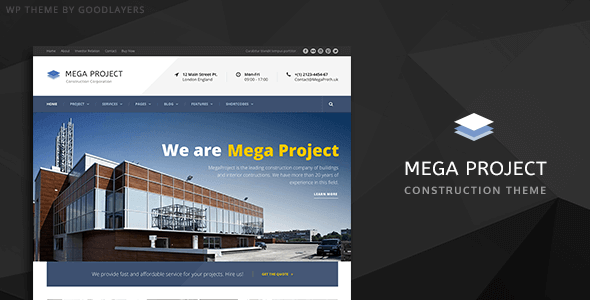
| Version: | 1.4.1 |
| Last updated: | |
| File name: | themeforest-10620770-mega-project-construction-company-wp-theme-1.4.1.zip |
| Developer: | GoodLayers |
| Brand: | Themeforest |
| Purchase proof: | Screenshot from the account |
ThemeDocumentationPluginsDemo
The official version from the developers. Licensed under the GNU GPL for an unlimited number of sites. No license restrictions.
Professional help in solving any technical problems. Support is included in the price. Read the Support Policy.
100% working and safe product. Completely risk-free. 30-day money-back guarantee. Read our Refund Policy.
Mega Project 1.4.1 – Construction Company WP Theme Details
Mega Project – Construction Company WP Theme is a clean responsive WordPress theme designed for Construction, Building Website, Architecture, Engineering website, Construction Hub, Construction Store. It comes with all features construction website needs such as project post type, banner slider, company’s news. This theme also supports WooCommerce plugin. Moreover, this theme includes our drag-drop page builder framework which is very famous and being used by thousands websites.
Master Slider is also included in this theme. It allows you to manage slider’s elements easily using its drag drop ability and you can also use its timeline ability to control transition period.
Overall Features
- Page Builder
- Free $19 Value Master Slider
- Full-screen slider, Full-width slider, Boxed slider
- Social link in header
- GoodLayers Importer – With just few steps, you can turn your site to be like demo site. We have a step by step video to teach you.
- Page Builder Setting Shortcut Button – With only one click, you can have page builder setting like Homepage, About, Service, Contact 1, Contact 2.
- Parallax/Color Section – You can have parallax background in your desired section. You can also set parallax speed or have it fixed as well.
- Landing Page Template – options to disable header, footer or both of it.
- Unlimited Color – You can turn your site to anything you need with color options. You can change almost every color elements.
- Awesome Shortcodes – We integrated a lot of useful shortcodes which will surely empower your website.
- Customizable skin for each parallax/color section – When using parallax section, you might need to change font color or link color in it. You are allowed to create custom skin via admin panel and assign to parallax section easily.
- Sidebar size customizable – You can set the width of sidebar easily via admin panel. We have 5 options for you. 16%, 25%, 33%, 41%, 50%. And 25%, 33% for both sidebar layout.
- Scalable Container – You can set any width in pixel to your site.
- Floating Navigation
- Boxed/Full Width Layout
- WooCommerce Friendly – We turn many woocommerce’s elements in to minimal, modern design.
- Mega Menu – With our built-in mega menu, you don’t need to buy plugin for it anymore.
- Fully Responsive – This theme looks and works flawlessly across major phones and tablets.
- Post Format
- Google Font
- Unlimited Sidebar
- Font Uploader
- Theme Customizer
- Retina Ready
- Font Awesome
- Optimized Code & SEO
- Shortcode Generator
Why choose us? How is WPNULL different from other sites?
How to download Mega Project 1.4.1 – Construction Company WP Theme?
In order to download Mega Project – Construction Company WP Theme you need to register on the website and top up your points balance. Before making a purchase, please read our terms and conditions on this page: https://wpnull.org/en/terms.
After registering and refilling your points balance you need to go to the product page and click Download for x points and Download button one by one. After that the download will start automatically via a direct link. The download link will be available within 5 days after purchase.
Please note, our site has a point system and we don't have any hidden or recurring fees, so you are purchasing the current version of the digital product without the option of a free update. If you need a product updates in the future, you can always download them using your point balance.
If you need help, please read the answers to popular questions on this page first: https://wpnull.org/faq. To get technical support or any other help on the product you can create a support ticket on the site: in the main menu Support - Submit Ticket.