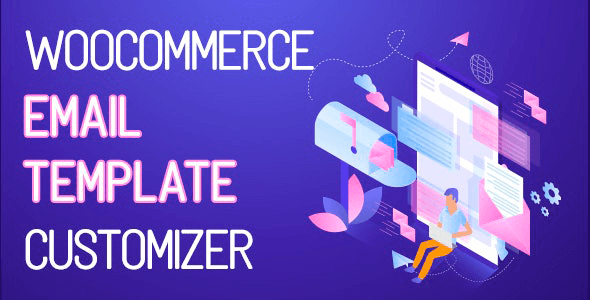
| Version: | 1.2.18 |
| Last updated: | |
| File name: | codecanyon-28656007-woocommerce-email-template-customizer-1.2.18.zip |
| Developer: | villatheme |
| Brand: | Codecanyon |
| Purchase proof: | Screenshot from the account |
The official version from the developers. Licensed under the GNU GPL for an unlimited number of sites. No license restrictions.
Professional help in solving any technical problems. Support is included in the price. Read the Support Policy.
100% working and safe product. Completely risk-free. 30-day money-back guarantee. Read our Refund Policy.
WooCommerce Email Template Customizer 1.2.18 Details
WooCommerce Email Template Customizer is a helpful tool that helps you build and customize the Email templates for WooCommerce. The plugin provides sufficient base elements and WooCommerce elements as well as developmental tools for users to build a completed email. You can easily drag and drop, edit and style for transaction emails using Layouts, insert desire contents with no coding knowledge required. Overall, you need to do is a couple of mouse clicks to create and experience your email template that will be sent to your customers.
In addition, the plugin integrated with some advanced options that allow you set rules to send an email if an order matches the rules. For example, you want to send an current email template to United State in Shoes category if the order hits to a specific amount. Therefore, you can manage emails which be sent to each customer’s group as you want.
The plugin features:
- Easily drag and drop elements to build and customize emails: – The user-friendly email template builder allows you to build professional and outstanding WooCommerce email templates.
- Email Elements – Add different elements (Basic, Woocommerce and hooks) to your email template with full shopping information of WooCommerce and users’ information. The editing tab will show allow you to work directly on fast and effectively each element.
- Unlimited Number of Rows – unlimited rows can be added to the email template and include everything you need in the emails.
- Settings for email: Select to assign email type, billing country and/or category even in the email template.
- Live Preview of Changes – visually observe emails by the preview, update any changes in the preview mode, integrate to see on the desktop, mobile.
- Send Test Emails – Check the email design before the real sending.
- Add Images to WooCommerce Emails – Add images in your email templates and make them attractive with banners, logos, featured images, etc.
- Display Dynamic Data with Placeholders – Displaying placeholders makes it easy to design templates. For example customer name, site name, User name, Password, My account URL which will be replaced by real user/order data while sending the WooCommerce emails.
- Compatibility with Most Villatheme’s plugins – That helps you customize and send emails template of VillaTheme’s plugins such as: WooCommerce Abandoned Cart Recovery, WooCommerce Photo Reviews…
- Responsive and work perfectly on any devices.
Why choose us? How is WPNULL different from other sites?
How to download WooCommerce Email Template Customizer 1.2.18?
In order to download WooCommerce Email Template Customizer you need to register on the website and top up your points balance. Before making a purchase, please read our terms and conditions on this page: https://wpnull.org/en/terms.
After registering and refilling your points balance you need to go to the product page and click Download for x points and Download button one by one. After that the download will start automatically via a direct link. The download link will be available within 5 days after purchase.
Please note, our site has a point system and we don't have any hidden or recurring fees, so you are purchasing the current version of the digital product without the option of a free update. If you need a product updates in the future, you can always download them using your point balance.
If you need help, please read the answers to popular questions on this page first: https://wpnull.org/faq. To get technical support or any other help on the product you can create a support ticket on the site: in the main menu Support - Submit Ticket.