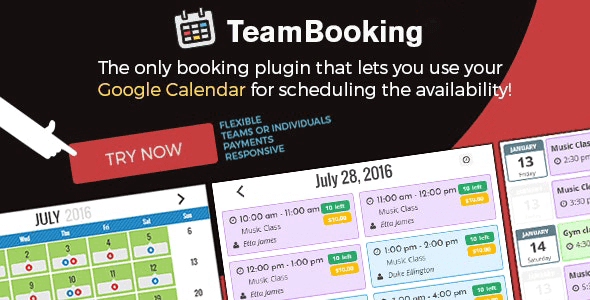
| Version: | 3.0.14 |
| Last updated: | |
| File name: | codecanyon-9211794-team-booking-wordpress-booking-system-3.0.14.zip |
| Developer: | VonStroheim |
| Brand: | Codecanyon |
| Purchase proof: | Screenshot from the account |
The official version from the developers. Licensed under the GNU GPL for an unlimited number of sites. No license restrictions.
Professional help in solving any technical problems. Support is included in the price. Read the Support Policy.
100% working and safe product. Completely risk-free. 30-day money-back guarantee. Read our Refund Policy.
Team Booking 3.0.14 – WordPress booking system Details
Team Booking is a WordPress booking and reservation plugin that utilizes Google Calendar to provide all of the booking and reservation options in one place. Key benefits of Team Booking:
Working as part of a team. Multiple suppliers can supply your services. The plans of each supplier are designed separately.
Unlimited services. Don't be afraid to build more services if you require them. Each service has its own customizable reservation form. Pick a service that is fitting.
Appointment. Appropriate for individual classes, technological services, doctors, and the like.
Events. Ideal for lectures, group instruction, film projection, and so forth.
Unscheduled. You have no scheduled timeslots; instead, use the request form. Especially suitable for customer service issues, estimate requests, and the like.
Online payments. PayPal and Stripe (with iDeal, ApplePay, and GooglePay) are supported straight out of the box if you wish to take online payments for your services.
Extras like discounts and promos. Use numerous parameters such as dates, time periods, and other items to create promotional campaigns and discounts for your services.
A comprehensive event and booking management system, which encompasses all of the events, reservations, meetings, and appointments available.
Using Google Calendar - make bookings via Google Calendar and plan availability.
Collaborative - identify the service providers permitted to be in WP roles. While maintaining their separate Google Calendars for availability planning, they may also work together for the same service.
Customizable – choose between several configurations for general and personal reservation behavior, calendar styling, maps, and email confirmation.
Ease of use — the front-end booking calendar uses shortcodes to operate without any further configuration!
Timezone detection — customers' timezone autodetection!
Form builder for reservations: design your ideal reservation forms!
With PayPal and Stripe, payments are handled easily.
Promotional items – such as discount coupons, contests, and campaigns!
Complete notification e-mail system – build custom e-mail content with dynamic user data
Export data — a complete bookings database in CSV and XLSX format available for download
WPML support. WPML Multilingual CMS is required; all languages, including Turkish, are supported through .po and .mo files
Why choose us? How is WPNULL different from other sites?
How to download Team Booking 3.0.14 – WordPress booking system?
In order to download Team Booking – WordPress booking system you need to register on the website and top up your points balance. Before making a purchase, please read our terms and conditions on this page: https://wpnull.org/en/terms.
After registering and refilling your points balance you need to go to the product page and click Download for x points and Download button one by one. After that the download will start automatically via a direct link. The download link will be available within 5 days after purchase.
Please note, our site has a point system and we don't have any hidden or recurring fees, so you are purchasing the current version of the digital product without the option of a free update. If you need a product updates in the future, you can always download them using your point balance.
If you need help, please read the answers to popular questions on this page first: https://wpnull.org/faq. To get technical support or any other help on the product you can create a support ticket on the site: in the main menu Support - Submit Ticket.