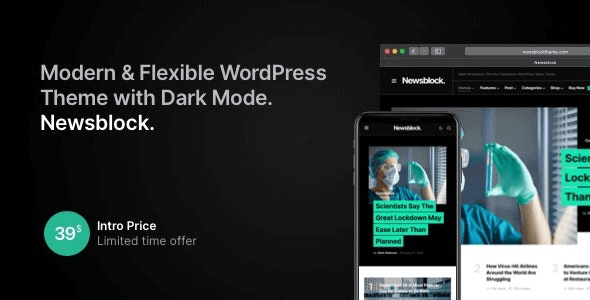
| Version: | 1.2.8 NULLED (activated license) |
| Last updated: | |
| File name: | themeforest-26821869-newsblock-modern-wordpress-theme-with-dark-mode-1.2.8.zip |
| Developer: | codesupplyco |
| Brand: | Themeforest |
| Purchase proof: | Screenshot from the account |
ThemeDocumentationPluginsDemo
The official version from the developers. Licensed under the GNU GPL for an unlimited number of sites. No license restrictions.
Professional help in solving any technical problems. Support is included in the price. Read the Support Policy.
100% working and safe product. Completely risk-free. 30-day money-back guarantee. Read our Refund Policy.
Newsblock 1.2.8 NULLED – Modern WordPress Theme with Dark Mode Details
Newsblock is a modern and clean WordPress theme for modern content-based blogs and magazines. It have a lot of useful features, you may discover some of them in a list below:
9 Beautifully Designed Demos in One Theme. Thanks to signature feature, the Demo Switcher, you may apply a new demo any time without affecting your content. If you feel bored with one of the demos, simply apply a new one and get a completely different appearance of your blog or magazine.
Dark Mode. Turn on Dark Mode for a great viewing experience especially in low-light environments. Dark Mode is a dramatic new look that’s easy on your eyes and helps you focus on the content. It uses a dark color scheme and is activated automatically based on the browser’s preferred settings or manually with a toggle.
Multiple Page Header Types. There are three different page header types for your posts and pages. Display your featured posts’ header with an image overlay or a smaller page header.
Customize with Instant Live Preview. All theme options can be configured with the native WordPress customize feature. Forget the outdated settings pages and manually refreshing your page to see the changes. Preview all the changes live while configuring your perfect blog or media.
Multiple Page Layouts. Select the matching page layout for your homepage, archives, posts, and pages. Display a sidebar on either the left or right side or use the full-width page layout for your content.
Super-Fast Mega-Menu. Showcase your recent posts with a thumbnail right in the menu dropdown. Don’t worry, the menu will not slow down your website, as the content is requested dynamically, only when a user hovers over the parent menu item.
AMP Support. Simply activate the official WordPress AMP plugin to enable Google Accelerated Mobile Pages on your website.
Mobile Slide-Out Menu with Widgets. Display the mobile menu upon clicking the hamburger icon on mobile devices. You may also place social links, subscription form, Facebook fan page or any other widget on your mobile menu, just as in a regular sidebar.
Numbered Pagination, Load More, and Infinite Load. The “Load More” button and the Infinite Load feature will encourage your users to stay on your website longer by browsing through your post archives without refreshing the browser page.
Retina-Ready. Your website will look amazing on Retina screens thanks to vector scalable elements, clear Retina-ready images, and typography.
Live Search Results. Get instant search results while you type the search request and easily navigate between them with keyboard support.
Why choose us? How is WPNULL different from other sites?
How to download Newsblock 1.2.8 NULLED – Modern WordPress Theme with Dark Mode?
In order to download Newsblock NULLED – Modern WordPress Theme with Dark Mode you need to register on the website and top up your points balance. Before making a purchase, please read our terms and conditions on this page: https://wpnull.org/en/terms.
After registering and refilling your points balance you need to go to the product page and click Download for x points and Download button one by one. After that the download will start automatically via a direct link. The download link will be available within 5 days after purchase.
Please note, our site has a point system and we don't have any hidden or recurring fees, so you are purchasing the current version of the digital product without the option of a free update. If you need a product updates in the future, you can always download them using your point balance.
If you need help, please read the answers to popular questions on this page first: https://wpnull.org/faq. To get technical support or any other help on the product you can create a support ticket on the site: in the main menu Support - Submit Ticket.
How to use the theme, tried activating it on my theme area after downloading from WPNULL, it shows blank white page.
Blank page mean PHP error. It looks like you are using old PHP version. Please create support ticket on the website and we will help you resolve the issue
new version, please update:)
Hi, updated