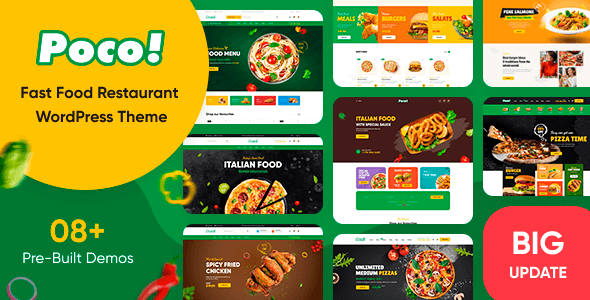
| Version: | 2.2.8 |
| Last updated: | |
| File name: | themeforest-28465454-poco-fast-food-restaurant-wordpress-theme-2.2.8.zip |
| Developer: | pavothemes |
| Brand: | Elementor, Themeforest |
| Purchase proof: | Screenshot from the account |
ThemeDocumentationPluginsDemo
The official version from the developers. Licensed under the GNU GPL for an unlimited number of sites. No license restrictions.
Professional help in solving any technical problems. Support is included in the price. Read the Support Policy.
100% working and safe product. Completely risk-free. 30-day money-back guarantee. Read our Refund Policy.
Poco 2.2.8 – Fast Food Restaurant WordPress Theme Details
Poco is a WordPress theme for a fast food restaurant that is both beautiful and responsive. It's designed for any online store. Restaurants, cafés, fast food stores, pizza & burger establishments, bakeries, pubs, and fast food blogs may all benefit from it.
This fast food WooCommerce theme comes with a slew of features and functionality that will set your establishment apart from the competition. There are a total of 04+ ready-to-use creative homepage demos to select from. You can also import it into your WordPress website with simply one click.
The Poco theme is compatible with all devices and browsers. It maintains the same experience across all devices. And so do other browsers. It is also SEO, page speed, and performance tuned. The theme loads quickly and is of great quality. Poco is created with Elementor, making it easier for those who don't know how to code to create pages.
What Makes Poco – Fast Food WordPress Theme Worth to Use:
Layouts that are 100% responsive. Globally, mobile online purchasing is becoming increasingly popular. As a result, every online store should be mobile-friendly.
You can create a fantastic mobile fast food store using Poco – responsive eCommerce Shop WordPress theme. Poco is here to help you grow your consumer base.
Build Pages With Ease Elementor makes it simple to construct a new page on your own. To complete a page, simply drag and drop pieces. Have a go!
This page is very quick to load. This organic shop theme has been meticulously optimized for speed and performance. With Poco, you can now create a food store website that runs smoothly on most devices.
Styles for the header and footer. You can choose from a variety of predefined header and footer styles. To fit your fast food restaurant website, you can use any header and footer.
Pre-Built Homepages. Choose a prebuilt homepage that fits your business and turn it into an amazing website for selling fast food, pizza, burgers, and other similar items.
There are a lot of great shop pages. In addition, the Poco WP theme has some layouts for presenting shop products. Every style has its own distinct beauty. Simply pick one and start selling fast food.
Shop ready for WooCommerce. Poco is equipped with all of the sales functions that a fast food restaurant is likely to require. All you have to do now is submit an image of your goods, choose a price, and sell it.
Filtration system with a lot of punch. Customers may quickly find the products they desire with the utmost accuracy by using Poco's predefined filters.
Introduction to the Restaurant. Poco's gorgeous design makes it simple to introduce your personnel and the history of your business.
Page of a beautiful food blog. You may also use this theme for a blog about cuisine and restaurants. It contains modern blog designs that make it easy to write and publish posts.
Inner Pages that have already been created. Poco also includes additional inner pages to create a fantastic fast food reservation concept. Many appealing page designs can be found, including 404, FAQ, cart, checkout, my account, orders, and others.
Why choose us? How is WPNULL different from other sites?
How to download Poco 2.2.8 – Fast Food Restaurant WordPress Theme?
In order to download Poco – Fast Food Restaurant WordPress Theme you need to register on the website and top up your points balance. Before making a purchase, please read our terms and conditions on this page: https://wpnull.org/en/terms.
After registering and refilling your points balance you need to go to the product page and click Download for x points and Download button one by one. After that the download will start automatically via a direct link. The download link will be available within 5 days after purchase.
Please note, our site has a point system and we don't have any hidden or recurring fees, so you are purchasing the current version of the digital product without the option of a free update. If you need a product updates in the future, you can always download them using your point balance.
If you need help, please read the answers to popular questions on this page first: https://wpnull.org/faq. To get technical support or any other help on the product you can create a support ticket on the site: in the main menu Support - Submit Ticket.