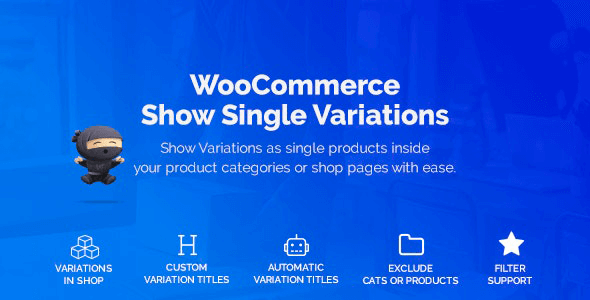
| Version: | 1.3.19 |
| Last updated: | |
| File name: | codecanyon-25330620-woocommerce-show-variations-as-single-products-1.3.19.zip |
| Developer: | welaunch |
| Brand: | Codecanyon |
The official version from the developers. Licensed under the GNU GPL for an unlimited number of sites. No license restrictions.
Professional help in solving any technical problems. Support is included in the price. Read the Support Policy.
100% working and safe product. Completely risk-free. 30-day money-back guarantee. Read our Refund Policy.
WooCommerce Show Variations as Single Products 1.3.19 Details
With WooCommerce Show Variations as Single Products plugin you are able to show all product variations as own products in the shop or category pages.
Do it like Amazon or other big eCommerce shops! Display variants of your products within the shop and category pages of WooCommerce. There are 2 main reasons why you should show variable products as single ones:
- Users can directly view & add variations to their cart
- It increases your SEO traffic by creating more specific internal links
Unique dynamic title functionality makes it easy for you to change the variation products title. Simply define a Title & Attribute template, configure the appendix and you are done! A product then will show as “T-Shirt in Color Grey and Size 30” (Product Title in Attribute Name with Attribute Value). Of course, the default WooCommerce product search is fully supported. So when customers search for “hoodies” for example, they will see a result list with all hoodie variations.
Same as the search, also all default WooCommerce attribute filters are well supported. For example when people filter by black, they will see a list of all black variation products.
Most fashion shops only want to show their different color variations, but not size variations. This plugin is the only one where you can exclude for example the size attribute to not show in your product categories.
In addition you can exclude variable products, single variations or complete product categories with ease. A simple, but intuitive admin panel gives you the opportunity to turn variable products into variations with just a few clicks.
Features of the plugin:
Single variations. Instead of just showing the main variable product, show all variations directly inside your shop & category pages.
Exclusions. Exclude categories, variable products or variations with ease directly in the settings panel.
Dynamic variation titles. Most plugins simply show variations title as product name + attribute value. Our plugin allows a dynamic title settings where you can use the attribute name e.g. T-Shirt in Color Black and Size 40.
Custom variation titles. Set a custom title for each single variation to drive more SEO traffic.
WooCommerce filter support. Default WooCommerce filter widget, subcategory count and other features are supported by our plugin.
Hide parent / variable products. Hide the main parent product if variations exist.
Why choose us? How is WPNULL different from other sites?
How to download WooCommerce Show Variations as Single Products 1.3.19?
In order to download WooCommerce Show Variations as Single Products you need to register on the website and top up your points balance. Before making a purchase, please read our terms and conditions on this page: https://wpnull.org/en/terms.
After registering and refilling your points balance you need to go to the product page and click Download for x points and Download button one by one. After that the download will start automatically via a direct link. The download link will be available within 5 days after purchase.
Please note, our site has a point system and we don't have any hidden or recurring fees, so you are purchasing the current version of the digital product without the option of a free update. If you need a product updates in the future, you can always download them using your point balance.
If you need help, please read the answers to popular questions on this page first: https://wpnull.org/faq. To get technical support or any other help on the product you can create a support ticket on the site: in the main menu Support - Submit Ticket.
I was looking for a plugin that can display all my WooCommerce variations in the store. Since I have products with “color” and “size” attributes, I wanted to show only color variations. This is a unique feature of the plugin because you can easily exclude attributes such as size here. Like all WooCommerce addons, this one fully met my needs.