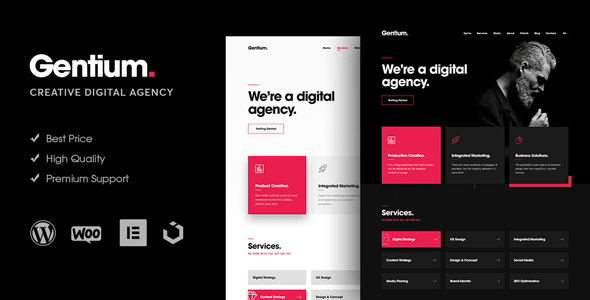
| Version: | 1.3.0 |
| Last updated: | |
| File name: | themeforest-23271327-gentium-a-creative-digital-agency-wordpress-theme-1.3.0.zip |
| Developer: | Pixerex |
| Brand: | Elementor, Themeforest |
| Purchase proof: | Screenshot from the account |
ThemeDocumentationPluginsDemo
The official version from the developers. Licensed under the GNU GPL for an unlimited number of sites. No license restrictions.
Professional help in solving any technical problems. Support is included in the price. Read the Support Policy.
100% working and safe product. Completely risk-free. 30-day money-back guarantee. Read our Refund Policy.
Gentium 1.3.0 – A Creative Digital Agency WordPress Theme Details
Gentium is a well crafted, Creative and modern designed Digital & Marketing Agency OnePage WordPress Theme. This WordPress Theme created by Pixerex developers is ideal for Digital Agencies, Business, SEO, Content Marketing, Consulting and Financial Companies, Analytical Groups and Large Corporations etc. It has unique layout and features. It’s design is up to modern design trends, as it uses Elementor frontend page builder to craft beautiful websites.
FEATURES:
Blazing fast speed. Developers spent a considerable amount of time tweaking every aspect of the theme to perform at its absolute best. All the queries are hand-inspected and all the resources are carefully compressed to make the size load blazing-fast.
Elementor Visual Page Builder. Create unique and complex layouts and customize your website content effortlessly using Elementor live page builder. You won`t need to acquire coding skills to create pages and fill them up with content.
Seo optimized. The theme has been built using semantic HTML code and CSS, allowing search engines crawl and index your web page easily.
WorldPress Customizer. Modify Appearance settings in a live preview. No matter what you change elements colors, background, typography or images. You will see the results instantly.
One click demo import. Gentium comes with sample content data and an one click import feature to help you get started easily by setting up your site like any of the demos you like.
Premium elements. With 100+ elements available for Elementor page builder Gentium gives you the ability to control every pixel of your website.
- Dark & Light mode. Each section and element has light and dark mode.
- Light Pre-Made Sections. Gentium comes with pre-made light mode sections for those who love the light design.
- Dark Pre-Made Sections. Gentium comes with pre-made light mode sections for those who love the dark design.
- Creative and Unique Design
- Mobile First Responsive Design
- Elementor – Added Header and Footer Builder Functionality, So you can Build your own style Header and Footer.
- Easy to Customize.
- Advanced Theme options.
- Unlimited Header and Footer Designs.
- Sticky Header Option.
- 9 Unique pages.
- +20 Components & Elements.
- 15 Sections (Dark & Light Mode).
- You can create Unlimited Homepages Variations.
- 2 Intro, Promo Header (Dark & Light).
- 4 Inner Pages Single Service, Single Project, Blog Posts and Single Post.
- Clean Typography.
- Retina Ready.
Why choose us? How is WPNULL different from other sites?
How to download Gentium 1.3.0 – A Creative Digital Agency WordPress Theme?
In order to download Gentium – A Creative Digital Agency WordPress Theme you need to register on the website and top up your points balance. Before making a purchase, please read our terms and conditions on this page: https://wpnull.org/en/terms.
After registering and refilling your points balance you need to go to the product page and click Download for x points and Download button one by one. After that the download will start automatically via a direct link. The download link will be available within 5 days after purchase.
Please note, our site has a point system and we don't have any hidden or recurring fees, so you are purchasing the current version of the digital product without the option of a free update. If you need a product updates in the future, you can always download them using your point balance.
If you need help, please read the answers to popular questions on this page first: https://wpnull.org/faq. To get technical support or any other help on the product you can create a support ticket on the site: in the main menu Support - Submit Ticket.