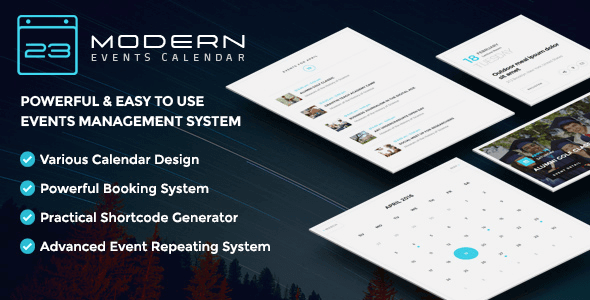
| Version: | 7.30.1 |
| Last updated: | |
| File name: | modern-events-calendar-7.30.1.zip |
| Developer: | WEBNUS |
| Brand: | Webnus |
| Purchase proof: | Screenshot from the account |
The official version from the developers. Licensed under the GNU GPL for an unlimited number of sites. No license restrictions.
Professional help in solving any technical problems. Support is included in the price. Read the Support Policy.
100% working and safe product. Completely risk-free. 30-day money-back guarantee. Read our Refund Policy.
Modern Events Calendar 7.30.1 – Responsive Event Scheduler & Booking For WordPress Details
Modern Events Calendar has been created according to trending design methods and latest technology with attractive design based on practical concept of design. This WordPress plugin from Codecanyon have all features of event calendar as you desire with advanced booking system and many other useful options which are practical in real world. Main Features:
- Add event image.
- Location Maps.
- Single day events.
- Multiple day events.
- You can create events that hold more than 1 day.
- Ability to create all day events.
- Add to Google Calendar feature.
- Add to iCal, Outlook, etc. by downloading .ics file.
- Advanced event locations system.
- Advanced event organizer system.
- Ability to insert images for locations and organizers.
- Ability to tag events.
- Ability to categorizing events in unlimited categories.
- Repeating events.
- Never end events.
- Ability to create never end events.
- Ability to set a certain date for event finish.
- Ability to finish an event after certain repeats.
- Event countdown.
- Simple and Advanced Google Maps direction feature.
- Shortcode creator interface.
- Advanced filtering options for shortcode creator.
- Dynamic event labels.
- Ability to hide past events in shortcodes.
- Ability to insert custom CSS in settings.
- Ability to show only featured events.
- Smooth Month navigation.
- More than 10 different map styles for Google Maps.
- Ability to export all events from WP backend.
- Support comment form in single event page.
- Translation Ready.
- Font Awesome icons.
- Multiple color skins.
- Ability to select custom colors.
- Monthly/Calendar view.
- Weekly view,
- Daily v
- List/Grid views.
- Map view.
- Show events on the Google Maps based on their location.
- Custom colors for events.
- Ability to create various kind of tickets.
- Ability to set a limit on total bookings.
- Ability to set a limit for certain tickets.
- Ability to create free tickets.
- Add custom fields to booking form.
- Global Tax/Fee creation system.
- Ability to create certain fees for each event.
- Coupons and Discount manager.
- Ability to disable coupons feature.
- Advanced currency options.
- Implemented 3 payment methods: Pay locally, PayPal Express, PayPal Credit Card.
- WPML ready.
- WordPress Multisite ready.
- Visual Composer addon.
- Cache plugins compatibility.
- SEO plugins compatibility.
- WooCommerce Payment Integreation.
- Stripe Payment Integreation.
- Mailchimp Integration.
- BuddyPress Integration.
Why choose us? How is WPNULL different from other sites?
How to download Modern Events Calendar 7.30.1 – Responsive Event Scheduler & Booking For WordPress?
In order to download Modern Events Calendar – Responsive Event Scheduler & Booking For WordPress you need to register on the website and top up your points balance. Before making a purchase, please read our terms and conditions on this page: https://wpnull.org/en/terms.
After registering and refilling your points balance you need to go to the product page and click Download for x points and Download button one by one. After that the download will start automatically via a direct link. The download link will be available within 5 days after purchase.
Please note, our site has a point system and we don't have any hidden or recurring fees, so you are purchasing the current version of the digital product without the option of a free update. If you need a product updates in the future, you can always download them using your point balance.
If you need help, please read the answers to popular questions on this page first: https://wpnull.org/faq. To get technical support or any other help on the product you can create a support ticket on the site: in the main menu Support - Submit Ticket.
Is this needs to be nulled in order for it to work fully? i just downloaded and it asks for license in order to use all plugin features and options
No, there is no any license restrictions. Activation needs only for getting autoupdate feature. It looks like you are talking about extensions, you can get them separately on the website here.
Hi, is this the “Pro” version?
Hi, yes
Once again thanks for the making this plugin affordable.
Very nice callendar plugin thank you