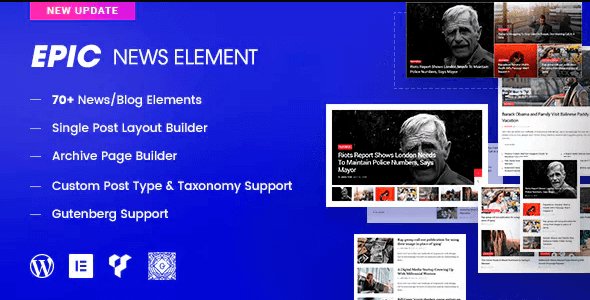
| Version: | 2.3.8 |
| Last updated: | |
| File name: | codecanyon-22369850-epic-news-elements-news-magazine-blog-element-for-elementor-wpbakery-page-builder-2.3.8.zip |
| Developer: | jegtheme |
| Brand: | Codecanyon, Elementor |
The official version from the developers. Licensed under the GNU GPL for an unlimited number of sites. No license restrictions.
Professional help in solving any technical problems. Support is included in the price. Read the Support Policy.
100% working and safe product. Completely risk-free. 30-day money-back guarantee. Read our Refund Policy.
Epic News Elements 2.3.8 – News Magazine Blog Element & Blog Add Ons for Elementor & WPBakery Page Builder Details
Epic News Element is a premium news / blog addons for Elementor & WPBakery Page Builder for WordPress (formerly Visual Composer). Create news, blog or magazine website by using your favorite theme. Now you could display news/blog section in your homepage or create totally new layout for blog page. Yes, News Epic Element works with any WordPress theme!
It will also suit perfectly for website designer, who want to design their layout using the frontend page builder feature. Elevate your web design process with ready to use and customizable elements. Compose layout with more than 70 elements including blog elements, slider, hero, carousel, YouTube playlist, newsticker, and much more…
Epic News Element module provides total control of your content, include & exclude by Categories, Tags, Author, etc. Skip posts by using offset and prevent duplicate post by using unique group.
Epic News Element Features
Unlimited Layouts. With Epic News Element you have a freedom to design your own news, blog or magazine website layouts with frondend editor.
Module Paginations. Each module have pagination feature. From normal pagination, next/prev, load more, and auto load on scroll.
Custom Post Type. With News Element Pro you are not only able to use it with your post, you can also use custom post type as source of your content.
Unique Content Group. Prevent duplicate post with this feature. You have full control of which posts to show on your news, blog or magazine website layouts with frontend editor.
Light & Dark Scheme. Each element comes with pre-defined dark/light scheme color and can be customized in order to fit your website design.
Adaptive Design. Module will adapt with size of row you currently put them into. Some of block may fit with almost all block you insert into and look very different each block size.
Translation Ready. This plugin is translation ready. We provided translation files: ’.po’ and ’.mo’ for you for easy translation with translation tools.
Highly Customizable. Change color of the header on the module, change pagination type, number of post showing, overlay color of hero and any other option you can customize.
For Any WordPress Theme. You can use News Element Pro with your favorite themes that work with Elementor & WPBakery Page Builder for WordPress plugin.
Responsive & Retina Ready. Each element on Epic News Elements is responsive and ready for Retina Display or HiDPI (High Dots Per Inch).
Why choose us? How is WPNULL different from other sites?
How to download Epic News Elements 2.3.8 – News Magazine Blog Element & Blog Add Ons for Elementor & WPBakery Page Builder?
In order to download Epic News Elements – News Magazine Blog Element & Blog Add Ons for Elementor & WPBakery Page Builder you need to register on the website and top up your points balance. Before making a purchase, please read our terms and conditions on this page: https://wpnull.org/en/terms.
After registering and refilling your points balance you need to go to the product page and click Download for x points and Download button one by one. After that the download will start automatically via a direct link. The download link will be available within 5 days after purchase.
Please note, our site has a point system and we don't have any hidden or recurring fees, so you are purchasing the current version of the digital product without the option of a free update. If you need a product updates in the future, you can always download them using your point balance.
If you need help, please read the answers to popular questions on this page first: https://wpnull.org/faq. To get technical support or any other help on the product you can create a support ticket on the site: in the main menu Support - Submit Ticket.