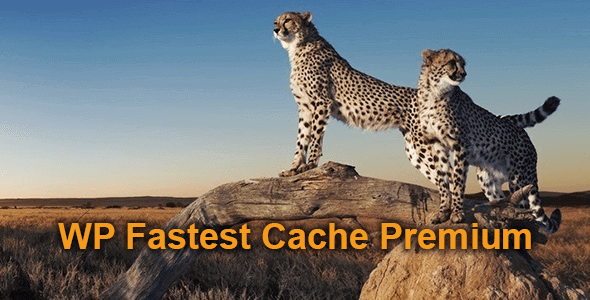
| Version: | 1.7.6 NULLED (activated license) |
| Last updated: | |
| File name: | wp-fastest-cache-premium-1.7.6.zip |
| Developer: | Emre Vona |
| Brand: | WP Fastest Cache |
| Purchase proof: | Screenshot from the account |
The official version from the developers. Licensed under the GNU GPL for an unlimited number of sites. No license restrictions.
Professional help in solving any technical problems. Support is included in the price. Read the Support Policy.
100% working and safe product. Completely risk-free. 30-day money-back guarantee. Read our Refund Policy.
WP Fastest Cache Premium 1.7.6 NULLED Details
WARNING: Image optimization is not available in this plugin!
WP fastest cache premium is a WordPress Plugin for Cache optimization.
When a page is rendered, PHP and MYSQL are used. Therefore, system needs RAM and CPU.
If many visitors come to a site, system uses lots of RAM and CPU so page is rendered so slowly. In this case, you need a cache system not to render page again and again. Cache system generates a static html file and saves it. Other users reach only the static HTML page.
In addition, the site speed is used in Google’s search ranking algorithm so cache plugins that can improve your page load time will also improve your SEO ranking.
Setup of this plugin is so easy. You don’t need to modify the .htacces file. It will be modified automatically.
WPFC supports WordPress Multisite. Plugin features:
- Mod_Rewrite which is the fastest method is used in this plugin
- All cache files are deleted when a post or page is published
- Admin can delete all cached files from the options page
- Admin can delete minified css and js files from the options page
- Block cache for specific page or post with Short Code
- Cache Timeout – All cached files are deleted at the determinated time
- Cache timeout for specific pages
- Enable/Disable cache option for mobile devices
- Enable/Disable cache option for logged-in users
- SSL support
- CDN support
- Cloudflare support
- Preload cache - Create a cache of the entire site automatically
- Exclude pages and user agents
- Generating static html files from your dynamic WordPress blog
- Minify Html – You can decrease the size of page
- Minify Css – You can decrease the size of css files
- Enable Gzip Compression – Reduce the size of files sent from your server to increase the speed to which they are transferred to the browser.
- Leverage browser caching – Reduce page load times for repeat visitors
- Combine CSS – Reduce number of HTTP round-trips by combining multiple CSS resources into one
- Combine JS
- Disable Emoji – You can remove the emoji inline css and wp-emoji-release.min.js
Why choose us? How is WPNULL different from other sites?
How to download WP Fastest Cache Premium 1.7.6 NULLED?
In order to download WP Fastest Cache Premium NULLED you need to register on the website and top up your points balance. Before making a purchase, please read our terms and conditions on this page: https://wpnull.org/en/terms.
After registering and refilling your points balance you need to go to the product page and click Download for x points and Download button one by one. After that the download will start automatically via a direct link. The download link will be available within 5 days after purchase.
Please note, our site has a point system and we don't have any hidden or recurring fees, so you are purchasing the current version of the digital product without the option of a free update. If you need a product updates in the future, you can always download them using your point balance.
If you need help, please read the answers to popular questions on this page first: https://wpnull.org/faq. To get technical support or any other help on the product you can create a support ticket on the site: in the main menu Support - Submit Ticket.
hi there! does it have life time lisance?
Hi there yes lifetime, but without updates.
Thank you 🙂 everything working 100%
More useful and effective than other plug-ins.
Very easy to use. Better performance on GTmetrix than W3 Total Cache.
Hi. Image Optimization not working. Please check it again. Just 1 image optimized.
Yes, that because image optimization works via Developer server.