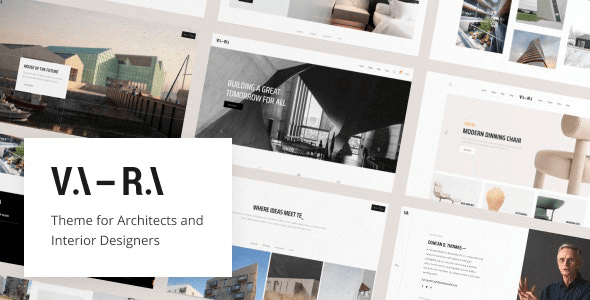
| Version: | 1.5 |
| Last updated: | |
| File name: | themeforest-28210764-vara-architecture-wordpress-theme-1.5.zip |
| Developer: | GradaStudio |
| Brand: | Themeforest |
| Purchase proof: | Screenshot from the account |
ThemeDocumentationPluginsDemo
The official version from the developers. Licensed under the GNU GPL for an unlimited number of sites. No license restrictions.
Professional help in solving any technical problems. Support is included in the price. Read the Support Policy.
100% working and safe product. Completely risk-free. 30-day money-back guarantee. Read our Refund Policy.
Vara 1.5 – Architecture WordPress Theme Details
Vara is a WordPress theme which perfectly fits an architectural bureau, an engineering company, a design studio. It was built based in the latest trends in design style and typography choices. The design is minimalistic and eye-catching, which helps the customers to pay their attention only to the important details.
Theme Features:
Header & Footer Builder. Want to display a custom header template only on the homepage or on the blog archive page or on the entire website? You can easly do with our built in-house plugin for Header & Footer using elementor custom widgets.
Elementor. Elementor is the best FREE WordPress Website Builder, with over 5 million active installs. Create beautiful sites and pages using a drag and drop interface. Elementor Page Builder comes with an exclusive toolset, that lets you create truly a responsive website in a whole new and visual way.
Responsive. Fluid. Retina Ready. Your site will always look sharp and utilise 100% of screen estate on every device. Vara has 3 individually customizable display modes: for desktops/laptops, tablets and phones.
Adaptive Images. Adaptive Images detects your visitor’s screens size and automatically creates and delivers appropriate re-scaled versions.
SEO Friendly. VARA’s codebase architecture follows best SEO practices. It even comes with the necessary Schema.org markup you need.
Theme Options/Customizer. The Vara WordPress theme includes tons of easy to use options to customize the design of your site. Most of your theme options can be found in the live WordPress theme customizer. Vara uses only native WordPress functions, so you should be familiar with the way the Customizer looks and works.
WooCommerce Compatibility. So you’re looking to set up an online store, and you’re looking to WordPress to make it happen. The Vara WordPress theme is fully integrated with the WooCommerce plugin for those who need it.
Slider Revolution. Vara not only supports, but includes the premium Slider Revolution plugin for free along with your purchase of the theme. Create beautiful sliders and contents with Slider Revolution. Display contents of any kind, with high customization, animation, effects and best quality.
Translation Ready. Vara allows you can translate to your language directly via Options panel. It also support PO files, you can use “Loco Translate” plugin or PO edit software if you want.
800+ Google Fonts. Vara supports all google fonts, that allows you to select fonts for any element you can see.
Why choose us? How is WPNULL different from other sites?
How to download Vara 1.5 – Architecture WordPress Theme?
In order to download Vara – Architecture WordPress Theme you need to register on the website and top up your points balance. Before making a purchase, please read our terms and conditions on this page: https://wpnull.org/en/terms.
After registering and refilling your points balance you need to go to the product page and click Download for x points and Download button one by one. After that the download will start automatically via a direct link. The download link will be available within 5 days after purchase.
Please note, our site has a point system and we don't have any hidden or recurring fees, so you are purchasing the current version of the digital product without the option of a free update. If you need a product updates in the future, you can always download them using your point balance.
If you need help, please read the answers to popular questions on this page first: https://wpnull.org/faq. To get technical support or any other help on the product you can create a support ticket on the site: in the main menu Support - Submit Ticket.
Hi,
I have just purchased this version, but I can’t see Pre-made layouts in the backend after installation
https://nimb.ws/ckEngI
Hi there, it looks like you did not read the theme documentation. Please create support ticket on the website we will help you import demos