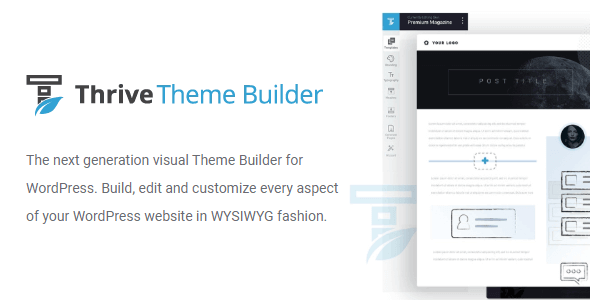
| Version: | 10.8.6.1 NULLED (activated license) |
| Last updated: | |
| File name: | thrive-theme-10.8.6.1-package.zip |
| Developer: | Thrive Themes |
| Brand: | Thrive Themes |
| Purchase proof: | Screenshot from the account |
The official version from the developers. Licensed under the GNU GPL for an unlimited number of sites. No license restrictions.
Professional help in solving any technical problems. Support is included in the price. Read the Support Policy.
100% working and safe product. Completely risk-free. 30-day money-back guarantee. Read our Refund Policy.
Thrive Theme Builder 10.8.6.1 NULLED + All Themes Details
Thrive Theme Builder NULLED Will Help You To Visually Build The Conversion Focused Site Of Your Dreams. Easily build your marketing focused WordPress website with 100% front-end visual theme building magic.
Not a plugin, and not some workaround, Thrive Theme Builder is a full-fledged WordPress theme and site builder—with drag and drop, front-end customization power— that’s been broken free from the traditional WordPress framework to give you unparalleled control over your site. Thrive Theme Builder allows you to visually create and customize your header, footer, blog post templates, sidebar, page layout, category pages, search pages, 404s, and more.
Main features:
Launch your site in under 15 minutes. Getting started with a new site or theme is HARD… the learning curve alone can eat up precious hours and days. No longer. Thrive Theme Builder comes equipped with a site set-up walkthrough wizard that will hold your hand through a series of steps to get your first site live in under 15 minutes.
Update your brand everywhere in seconds. Thrive Theme Builder makes it easy to manage your brand everywhere from one centralized location with dynamic global color settings, centralized font management, and effortless control over your logos. Quickly change brand elements everywhere with one-click, or customize every pixel to your exact needs.
Professionally designed with conversions in mind. Thrive Theme Builder doesn’t just give you a professional looking website. A website build with Thrive Theme Builder will help you grow your business and get more email subscribers. Thrive Theme Builder was built with conversions in mind.
Fully mobile responsive. Thrive Theme Builder was built with the mobile web in mind. Every page, element, and feature was built to look and function beautifully out-of-the-box on any modern web browser.
100's of design & site building elements included. Get started building beautiful, conversion-focused sites with every design and site-building element you could ever need. Icons, fonts, fancy dividers, page blocks, content elements, conversion tools, global color management… never go hunting for design elements again.
Integrates with all your favorite tools. We know that integrating with your favorite online tools is essential for your business. Thrive Theme Builder is natively integrated with dozens of tools, including email marketing systems, webinar platforms, Zapier, and more.
Why choose us? How is WPNULL different from other sites?
How to download Thrive Theme Builder 10.8.6.1 NULLED + All Themes?
In order to download Thrive Theme Builder NULLED + All Themes you need to register on the website and top up your points balance. Before making a purchase, please read our terms and conditions on this page: https://wpnull.org/en/terms.
After registering and refilling your points balance you need to go to the product page and click Download for x points and Download button one by one. After that the download will start automatically via a direct link. The download link will be available within 5 days after purchase.
Please note, our site has a point system and we don't have any hidden or recurring fees, so you are purchasing the current version of the digital product without the option of a free update. If you need a product updates in the future, you can always download them using your point balance.
If you need help, please read the answers to popular questions on this page first: https://wpnull.org/faq. To get technical support or any other help on the product you can create a support ticket on the site: in the main menu Support - Submit Ticket.