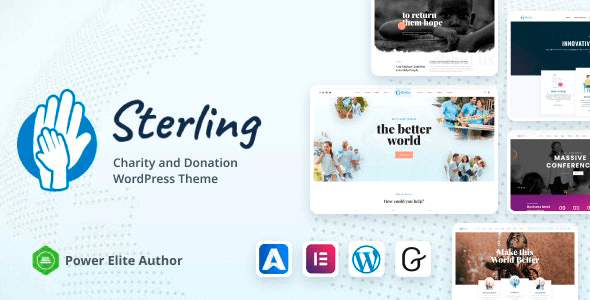
| Version: | 3.0.8 |
| Last updated: | |
| File name: | themeforest-2320578-sterling-responsive-wordpress-theme-3.0.8.zip |
| Developer: | TrueThemes |
| Brand: | Elementor, Themeforest |
| Purchase proof: | Screenshot from the account |
ThemeDocumentationPluginsDemo
The official version from the developers. Licensed under the GNU GPL for an unlimited number of sites. No license restrictions.
Professional help in solving any technical problems. Support is included in the price. Read the Support Policy.
100% working and safe product. Completely risk-free. 30-day money-back guarantee. Read our Refund Policy.
Sterling 3.0.8 – Responsive WordPress Theme Details
Please welcome new, big update for Sterling Theme, packed-up with niche functionalities and blocks, powered by Aheto plugin.
Sterling is fully responsive and designed with high-end research in mind so naturally, it is a theme for mobile-friendly websites and applications, every single feature and page element will look amazing on the screens of tablets and mobile phones. It includes page templates and layouts created specifically to be the responsive visual environment on the market today.
We made the theme compatible with such premium plugins as Contact form 7, Booked, Google Maps, Elementor and Gutenberg.
You deserve real flexibility while building your website and we are giving it! Sterling comes with hundreds of element blocks to choose from. Now you can experiment with lots of possibilities and have your perfect web-pages without any external help.
20 pre-built homepages. Import demos, pages, or elements separately with a click as needed. Single license gives you access to all of what's shown below.
Customisable Donation Forms. Build beautiful donation forms that fit your style and your fundraiser. Choose from a variety of payment and display options.
Flexible Recurring Donations. Customise recurring donations options in ways that other platforms don't allow. Give donors more options and control the frequencies and amounts they give.
Powerful Donor Management. Keep track of your donors and their contributions, generate donation tax receipts, and integrate with popular third-party tools.
Easy Donation Payments. Add giving options for your donors, including Apple Pay and Google Pay through the Stripe payment gateway.
Configurable Fundraising Goals. Set fundraising goals and display them for a sense of competition and urgency to increase online giving.
Insightful Income Reporting Built-in. Gain an in-depth understanding of your donation form performance from your dashboard and integrate with Google Analytics.
Custom Form Fields. For more creative fundraisers, like competitions and team events, easily add additional donation form fields.
Credit Card Fee Recovery. Avoid losing money to credit card processing fees charged by payment gateways. Ask your donors to give a little extra.
Currency Switching for Donors. Let donors give in their own currencies for more conversions from around the globe and set currencies per form.
Smart, Simple and Responsive. Sterling has purpose oriented design and it is suitable for users with zero programming skills as well as advanced developers.
Why choose us? How is WPNULL different from other sites?
How to download Sterling 3.0.8 – Responsive WordPress Theme?
In order to download Sterling – Responsive WordPress Theme you need to register on the website and top up your points balance. Before making a purchase, please read our terms and conditions on this page: https://wpnull.org/en/terms.
After registering and refilling your points balance you need to go to the product page and click Download for x points and Download button one by one. After that the download will start automatically via a direct link. The download link will be available within 5 days after purchase.
Please note, our site has a point system and we don't have any hidden or recurring fees, so you are purchasing the current version of the digital product without the option of a free update. If you need a product updates in the future, you can always download them using your point balance.
If you need help, please read the answers to popular questions on this page first: https://wpnull.org/faq. To get technical support or any other help on the product you can create a support ticket on the site: in the main menu Support - Submit Ticket.