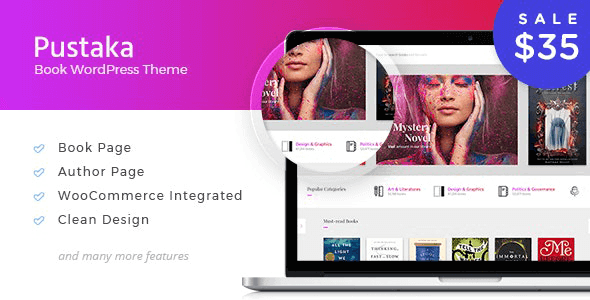
| Version: | 3.0.1 |
| Last updated: | |
| File name: | themeforest-18632697-pustaka-woocommerce-theme-for-book-store-3.0.1.zip |
| Developer: | tokomoo |
| Brand: | Themeforest |
ThemeDocumentationPluginsDemo
The official version from the developers. Licensed under the GNU GPL for an unlimited number of sites. No license restrictions.
Professional help in solving any technical problems. Support is included in the price. Read the Support Policy.
100% working and safe product. Completely risk-free. 30-day money-back guarantee. Read our Refund Policy.
Pustaka 3.0.1 – WooCommerce Theme For Book Store Details
Pustaka is a multipurpose theme specially built for a bookstore, publishing service business or book-author official website. Every pages come with multiple layouts and useful features to give you more options in customization.
Theme features:
WordPress Standard Menu and Mega Menu. Pustaka is using WordPress standard toggle menu.
Powerful Page Templates. Each page templates have several layout options to give you unlimited choice to do the personalization.
Supports WordPress Post Format. Developers designed Pustaka to support WordPress post formats with beautiful styles.
SEO optimized Pustaka is a valid HTML5 that works well with popular SEO plugins like “All in One SEO Pack” and “SEO by Yoast”. Your website will be found easily by Google crawling machine.
WooCommerce Integration. Pustaka having built-in styles for WooCommerce plugin, and ready as an eCommerce platform, styles complete like shop, cart, checkout and etc. It’s the best way to create the online store. All WooCommerce pages are custom styled and ready to use. There is also a dedicated tab in Theme Options that gives you full control when styling your shop.
Contact page with map. Tell the customer your store location with google maps.
Product Type. This theme provide specific type of WooCommerce product for you. Preview your product easily.
Deals Page. Power your store to greater success with pricing deals and sales promotions. Set dynamic pricing Deal what do you want. Sorting by popular, newest, and underprice product.
Author & Publisher Page. Detail information about author and publisher. Show all author and publisher in grid view layout, and can sort by alphabet.
RTL Support. Pustaka theme support for language written in a Right-to-left (RTL) direction like Arabic, Persian and Hebrew.
Support Dokan Multivendor. Dokan multivendor puts you on top yet an easy position by letting vendors manage a lot of things for themselves. Everything is so automated in Dokan that you only need to review the orders.
Icon Shortcode. Easily add any of our 400+ built in icons to your posts and pages with our new icon shortcodes.
One Click Demo Importer. Import your demo content, widgets and theme settings with one click.
Unlimited custom sidebars. Make your own custom sidebar and apply to page what you want.
2 Blog style. Choose from standard Card-like Blog layout and Masonry layout.
Dynamic page title background. Custom the page title background with your favorite image.
Why choose us? How is WPNULL different from other sites?
How to download Pustaka 3.0.1 – WooCommerce Theme For Book Store?
In order to download Pustaka – WooCommerce Theme For Book Store you need to register on the website and top up your points balance. Before making a purchase, please read our terms and conditions on this page: https://wpnull.org/en/terms.
After registering and refilling your points balance you need to go to the product page and click Download for x points and Download button one by one. After that the download will start automatically via a direct link. The download link will be available within 5 days after purchase.
Please note, our site has a point system and we don't have any hidden or recurring fees, so you are purchasing the current version of the digital product without the option of a free update. If you need a product updates in the future, you can always download them using your point balance.
If you need help, please read the answers to popular questions on this page first: https://wpnull.org/faq. To get technical support or any other help on the product you can create a support ticket on the site: in the main menu Support - Submit Ticket.
thanks