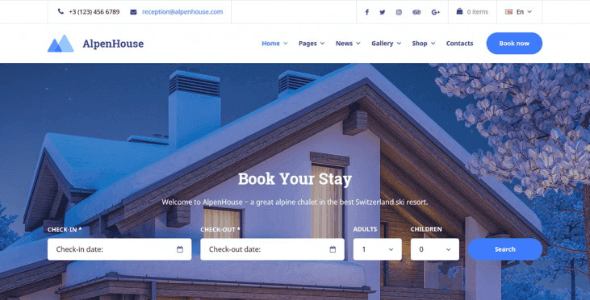
| Version: | 1.7.0 |
| Last updated: | |
| File name: | motopress-alpenhouse-1.7.0.zip |
| Developer: | MotoPress |
| Brand: | MotoPress |
| Purchase proof: | Screenshot from the account |
ThemeDocumentationPluginsDemo
The official version from the developers. Licensed under the GNU GPL for an unlimited number of sites. No license restrictions.
Professional help in solving any technical problems. Support is included in the price. Read the Support Policy.
100% working and safe product. Completely risk-free. 30-day money-back guarantee. Read our Refund Policy.
MotoPress Alpenhouse 1.7.0 – WordPress Hotel Booking Theme Details
AlpenHouse is a WordPress hotel booking theme that is ideal for chalets, guest homes, gîtes, hotels, resort residences, and other sorts of rental accommodations. The theme has a specialized WordPress vacation rental website builder, which includes a PMS with customizable booking rules, bookings sync with OTAs, payment gateways, and other features. This theme's sleek and professional style will help you simply establish your holiday rental brand.
AlpenHouse Hotel Booking WordPress Theme Highlights:
Reservation System for Real Estate. With this hotel booking WordPress theme and our premium WordPress booking plugin (included for free! ), you can create a directory of your lodgings and enable direct reservations.
Rent out a guest home that may be booked by the room or by numerous residences.
Include all information about a facility and its rooms, including amenities, photographs, descriptions, size, bed kinds, sleep, availability, additional services, and so on.
Bookings Channel Manager. Synchronize all bookings made directly on your website with those made through OTAs such as Airbnb.
The system supports iCal sync, which allows you to share booking information with rental property directories where your lodging is listed (make sure it supports iCal).
Avoid overbooking by avoiding additional commissions and channel managers!
Payments can be made both online and offline. Accept online payments using a variety of payment options to expand your foreign travel audience: PayPal, 2Checkout, Stripe, Braintree, Beanstream/Bambora, and other payment processors
If you want other payment gateways, you can easily add them using our proprietary WooCommerce Payments plugin.
The guest may pay the full/deposit amount or be charged only after arrival. You can choose to deactivate the booking functionality and merely show your rentals.
Rules for Flexible Bookings. The PMS enables you to specify the minimum and maximum number of days to stay as well as the possible check-in and check-out dates for all rentals, lodgings, or seasons.
You can also make specific rooms inaccessible for a set length of time (set not check-in, not check-out, or not stay-in rules).
Set pricing variables based on the number of visitors to tailor lodging costs.
WooCommerce Compliant. Create a visually appealing, well-organized store with WooCommerce, the industry's best eCommerce plugin. Sell ski equipment, food baskets, or anything else you can think of.
Pre-designed shop templates in the form of a stylish grid or a list are available to you.
Why choose us? How is WPNULL different from other sites?
How to download MotoPress Alpenhouse 1.7.0 – WordPress Hotel Booking Theme?
In order to download MotoPress Alpenhouse – WordPress Hotel Booking Theme you need to register on the website and top up your points balance. Before making a purchase, please read our terms and conditions on this page: https://wpnull.org/en/terms.
After registering and refilling your points balance you need to go to the product page and click Download for x points and Download button one by one. After that the download will start automatically via a direct link. The download link will be available within 5 days after purchase.
Please note, our site has a point system and we don't have any hidden or recurring fees, so you are purchasing the current version of the digital product without the option of a free update. If you need a product updates in the future, you can always download them using your point balance.
If you need help, please read the answers to popular questions on this page first: https://wpnull.org/faq. To get technical support or any other help on the product you can create a support ticket on the site: in the main menu Support - Submit Ticket.