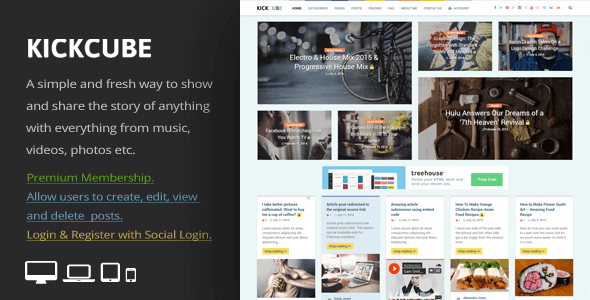
| Version: | 3.4 |
| Last updated: | |
| File name: | themeforest-16182069-kickcube-membership-user-content-sharing-theme-3.4.zip |
| Developer: | An-Themes |
| Brand: | Themeforest |
| Purchase proof: | Screenshot from the account |
ThemeDocumentationPluginsDemo
The official version from the developers. Licensed under the GNU GPL for an unlimited number of sites. No license restrictions.
Professional help in solving any technical problems. Support is included in the price. Read the Support Policy.
100% working and safe product. Completely risk-free. 30-day money-back guarantee. Read our Refund Policy.
KICKCUBE 3.4 – Membership & User Content Sharing Theme Details
KICKCUBE WordPress Theme from Themeforest magazine is a simple and fresh way to show and share the story of anything with everything from music, videos, photos etc. If you want to give your users the ability to create posts from the front-end area then KICKCUBE WordPress Theme is the perfect solution for you. Login with Social Login (FaceBook, Google + and Twitter), allow your users to create, edit, view and delete posts, allow them to show and share the story with everyone and give the possibility to premium users to have posts with redirect from homepage (similar to ZergNet.com). It comes with a simple drag and drop interface for easy form building. Also, with the 1 click demo installation, you’ll have the same configuration for the Frontend Publishing forms you see in the demo. Theme`s advantages:
- Unlimited Forms. Create unlimited forms, each with its own settings and restrictions.
- Post Management. Allow users to view, edit and delete the content they have created.
- Instantly publish posts byAdministrator, Editor, Author, Contributor, Subscriber. The post submitted by these roles will be published instantly. You can check and choose the ones that will have this amazing feature, enabled.
- CopyScape Integration. Make sure every submission is completely unique by passing it through CopyScape.
- Email Notifications (User). Send thank you messages to contributors and get notified whenever a submission is made.
- Email Notifications (Admin). Send email notification to admin to get notified whenever a submission is made in order to approve the free submissions. For the Premium submissions you can enable the Instantly publish posts option.
- Layered Security. Make sure only real users can submit content with the help of captchas and hidden nonce fields.
- Post Types. Quickly create forms for any post type. Custom taxonomies are also fully supported.
- Post Title Words. Add min / max words.
- Content Post. Add min / max words. Follow / NoFollow All Links. On / Off Media Button. Add the max links a user can add to the post content.
- Simple Selection or allow multiple selections premium submission for premium members. You can include / exclude any category or multiple categories.
- Tags Max Count. Add min / max number of terms (tags) that you want the user to enter. You can add less for free members and more for premium members.
- Create unlimited forms, each with its own settings and restrictions for every Fields. A great example, how to use the settings and how to restrict some of them based on membership can be seen in the pricing demo.
Why choose us? How is WPNULL different from other sites?
How to download KICKCUBE 3.4 – Membership & User Content Sharing Theme?
In order to download KICKCUBE – Membership & User Content Sharing Theme you need to register on the website and top up your points balance. Before making a purchase, please read our terms and conditions on this page: https://wpnull.org/en/terms.
After registering and refilling your points balance you need to go to the product page and click Download for x points and Download button one by one. After that the download will start automatically via a direct link. The download link will be available within 5 days after purchase.
Please note, our site has a point system and we don't have any hidden or recurring fees, so you are purchasing the current version of the digital product without the option of a free update. If you need a product updates in the future, you can always download them using your point balance.
If you need help, please read the answers to popular questions on this page first: https://wpnull.org/faq. To get technical support or any other help on the product you can create a support ticket on the site: in the main menu Support - Submit Ticket.