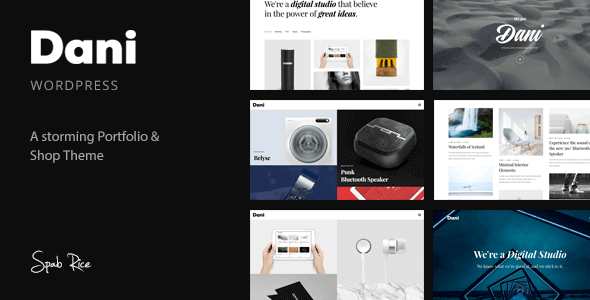
| Version: | 1.8.5 |
| Last updated: | |
| File name: | themeforest-17238971-dani-a-storming-portfolio-shop-wordpress-theme-1.8.5.zip |
| Developer: | SpabRice |
| Brand: | Themeforest |
| Purchase proof: | Screenshot from the account |
ThemeDocumentationPluginsDemo
The official version from the developers. Licensed under the GNU GPL for an unlimited number of sites. No license restrictions.
Professional help in solving any technical problems. Support is included in the price. Read the Support Policy.
100% working and safe product. Completely risk-free. 30-day money-back guarantee. Read our Refund Policy.
Dani 1.8.5 – A Storming Portfolio & Shop WordPress Theme Details
Dani is the storming & clean Portfolio template. This WordPress theme is the perfect way to showcase your creative portfolio with a smooth visual experience. The simplicity of Dani will ecstasize you and it gives you the possibility to finish your site in short period of time. Your visitors will love it. Key features:
- Demo homepages. Dani includes some premade homepages to demonstrate the versatility for any kind of website.
- Video optimized. Just easily create a video portfolio with preview/hover videos supporting youtube, vimeo and selhosted files.
- Audio support. Includes your selfhosted audio files or embed your music from sites like soundcloud, mixcloud and others.
- Well organized code. All code has been optimized to facilitate your time. The source code is well organized and easy to use.
- Responsive and retina ready. Scalable on all devices, Dani will look great on desktop, tablets and smartphones, to give the best experience for all screen sizes. The retina support will make sure it looks crystal clean.
- Functional contact form. Dani includes a functional ajax based contact form with an advanced validation check.
- Smooth user experience. Dani has been optimized to give visitors the best experience in terms of UX/UI.
- Shop experience. Create your beautiful shop experience with the WooCommerce plugin.
- Multilingual ready. Dani is optimized for the premium WPML plugin, which helps you to translate your site in all languages.
- Full typography control. Manage your fonts with the build in Font Manager. Use all fonts from the Google Font library, add your own Custom Fonts or use Typekit to create the site you want.
- Valid HTML (w3c).
- 50+ ready to use html files.
- Responsive Design for all html pages.
- Background Video (youtube,vimeo + html5).
- 7 Single Portfolio layouts.
- Revolution Slider (included).
- Parallax Background Image.
- Google Fonts.
- Font Icons.
- Sortable Portfolio.
- Well organised css.
- Multiple header & menu options.
- Masonry Portfolio listing.
- Contact page.
- Smart Scroll Portfolio grid.
- Ajax Contact Form.
- Service Page.
- Lighbox included.
- Carousel & Slider option.
- About Page.
- Cross Browser optimation.
- Mobile Menu.
- Smooth User Experience.
- Google map.
- Well documented.
- Widget area.
Why choose us? How is WPNULL different from other sites?
How to download Dani 1.8.5 – A Storming Portfolio & Shop WordPress Theme?
In order to download Dani – A Storming Portfolio & Shop WordPress Theme you need to register on the website and top up your points balance. Before making a purchase, please read our terms and conditions on this page: https://wpnull.org/en/terms.
After registering and refilling your points balance you need to go to the product page and click Download for x points and Download button one by one. After that the download will start automatically via a direct link. The download link will be available within 5 days after purchase.
Please note, our site has a point system and we don't have any hidden or recurring fees, so you are purchasing the current version of the digital product without the option of a free update. If you need a product updates in the future, you can always download them using your point balance.
If you need help, please read the answers to popular questions on this page first: https://wpnull.org/faq. To get technical support or any other help on the product you can create a support ticket on the site: in the main menu Support - Submit Ticket.