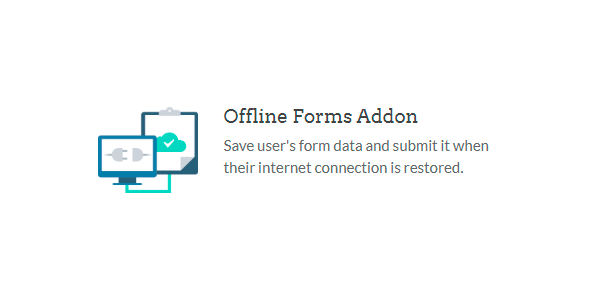
| Version: | 1.3.0 |
| Last updated: | |
| File name: | wpforms-offline-forms-1.3.0.zip |
| Developer: | WPForms |
| Brand: | WPForms |
| Purchase proof: | Screenshot from the account |
The official version from the developers. Licensed under the GNU GPL for an unlimited number of sites. No license restrictions.
Professional help in solving any technical problems. Support is included in the price. Read the Support Policy.
100% working and safe product. Completely risk-free. 30-day money-back guarantee. Read our Refund Policy.
WPForms Offline Forms Addon 1.3.0 Details
Never lose leads or data again. WPForms Offline Forms addon allows your users to save their entered data offline and submit when their internet connection is restored.
The key to getting the most out of your forms is to make them as simple to submit as possible for visitors.
Disconnecting from the internet while attempting to submit a form is enough to convince the majority of individuals to quit up for good... which means the lead is gone to you.
That is why we developed an offline form submission option that enables your users to easily store their data even while they are unconnected.
Everything users input into your forms is stored in their browser, even if they shut the tab or totally leave the browser.
When their internet connection is restored, they will be able to simply recover their data and email it to you.
Now, enabling offline mode for forms is as simple as ticking a box.
This is advantageous not just for people with intermittent internet connections, but also for:
- Offline data gathering methods such as checklists, audits, and inspections in locations without access to the internet.
- Offline surveys enable you to gather answers in the field without access to the internet.
- Events with patchy Wi-Fi.
Now, you and your users may save time by simply filling out forms from any location and submitting them once the connection is restored.
When used in conjunction with the WPForms Form Abandonment Addon, offline forms ensure that you never lose critical data.
Why choose us? How is WPNULL different from other sites?
How to download WPForms Offline Forms Addon 1.3.0?
In order to download WPForms Offline Forms Addon you need to register on the website and top up your points balance. Before making a purchase, please read our terms and conditions on this page: https://wpnull.org/en/terms.
After registering and refilling your points balance you need to go to the product page and click Download for x points and Download button one by one. After that the download will start automatically via a direct link. The download link will be available within 5 days after purchase.
Please note, our site has a point system and we don't have any hidden or recurring fees, so you are purchasing the current version of the digital product without the option of a free update. If you need a product updates in the future, you can always download them using your point balance.
If you need help, please read the answers to popular questions on this page first: https://wpnull.org/faq. To get technical support or any other help on the product you can create a support ticket on the site: in the main menu Support - Submit Ticket.