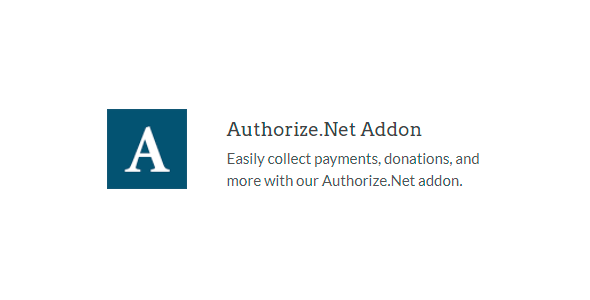
| Version: | 1.10.0 |
| Last updated: | |
| File name: | wpforms-authorize-net-1.10.0.zip |
| Developer: | WPForms |
| Brand: | WPForms |
| Purchase proof: | Screenshot from the account |
The official version from the developers. Licensed under the GNU GPL for an unlimited number of sites. No license restrictions.
Professional help in solving any technical problems. Support is included in the price. Read the Support Policy.
100% working and safe product. Completely risk-free. 30-day money-back guarantee. Read our Refund Policy.
WPForms Authorize.Net Addon 1.10.0 Details
The WPForms Authorize.Net addon allows you to connect your WordPress site with Authorize.Net to easily collect payments, donations, and online orders.
Are you interested in collecting payments via your website?
WPForms can assist you in collecting contributions or selling goods and services.
Our Authorize.Net plugin enables easy integration of your WordPress site with Authorize.Net, allowing you to:
- Accept all major credit cards securely.
- Accept payments on all devices, at any time and from any location.
- Advanced fraud detection filters on the Internet Payments may be one-time or recurring.
- Connect to WPForms' intelligent conditional logic...
plus a lot more.
After the user completes the form, you may ask them to input their credit card information and complete the purchase through Authorize.Net.
We understand how difficult it may be to collect payments, which is why we made the setup procedure as simple as possible.
You may use one of our pre-built contribution and payment order form templates or create a new form from scratch.
With our drag-and-drop builder, you can easily modify the form, adding and removing fields with a single point and click.
Our advanced payment fields enable you to add numerous products and show the entire price prior to the user placing an order, ensuring that they understand precisely what they are paying for.
In the event of contributions, users may simply choose a donation amount from a drop-down menu or input their own.
Why choose us? How is WPNULL different from other sites?
How to download WPForms Authorize.Net Addon 1.10.0?
In order to download WPForms Authorize.Net Addon you need to register on the website and top up your points balance. Before making a purchase, please read our terms and conditions on this page: https://wpnull.org/en/terms.
After registering and refilling your points balance you need to go to the product page and click Download for x points and Download button one by one. After that the download will start automatically via a direct link. The download link will be available within 5 days after purchase.
Please note, our site has a point system and we don't have any hidden or recurring fees, so you are purchasing the current version of the digital product without the option of a free update. If you need a product updates in the future, you can always download them using your point balance.
If you need help, please read the answers to popular questions on this page first: https://wpnull.org/faq. To get technical support or any other help on the product you can create a support ticket on the site: in the main menu Support - Submit Ticket.