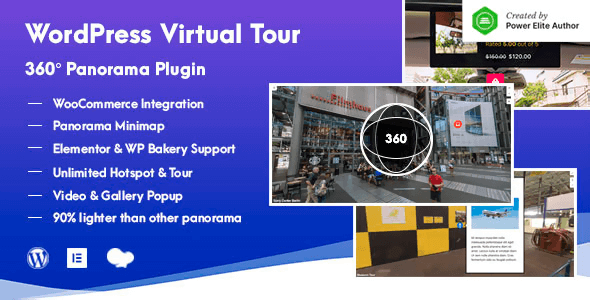
| Version: | 1.2.1 |
| Last updated: | |
| File name: | codecanyon-24936734-wordpress-virtual-tour-360-panorama-plugin-1.2.1.zip |
| Developer: | jegtheme |
| Brand: | Codecanyon |
The official version from the developers. Licensed under the GNU GPL for an unlimited number of sites. No license restrictions.
Professional help in solving any technical problems. Support is included in the price. Read the Support Policy.
100% working and safe product. Completely risk-free. 30-day money-back guarantee. Read our Refund Policy.
WordPress Virtual Tour 360 Panorama Plugin 1.2.1 Details
WordPress Virtual Tours Plugin is a premium WordPress plugin that allows you to effortlessly build stunning 360 Panoramas and Virtual Tours. There is no requirement for programming skills.
For a more engaging experience, showcase your goods with a panoramic. You may earn more money and improve your earnings by selling your panorama. A WooCommerce product may be simply embedded into the hotspot.
With the mini-map, you can easily traverse your map. Use the panoramic map to help the user find their way around the panorama.
360° Panoramas and Virtual Tours may be used everywhere. Elementor, WPBakery Page Builder, Shortcode, and Widgets are all available.
WordPress Virtual Tours with Feature-Rich 360° Panoramas:
Backend Editor that is Simple to Use. We make it simple to use the backend editor. Instead of guessing what you'll receive on the frontend, you may adjust your panorama visually. We are certain that you will like our backend editor.
Auto Rotate Panorama. When Panorama is loaded, it may rotate automatically. It will provide your users with a fantastic experience when surfing your website.
Panorama in fullscreen mode. We give the ability for your user to be in full-screen mode. If you do not want your user to have this feature, you may disable it.
3 Toolbar Layouts. We offer three schemes for your panorama. Top Toolbar, Bottom Toolbar, and Default Toolbar are all available. Choose the best one for your requirements.
Panorama Zoom Control. Give your panoramic a high-resolution image. The Zoom function allows the user to examine the details of all perspectives in your panoramic.
Compass Panorama. We also give direction advice using the Compass function on panoramic. It will be simpler for your viewer to know the direction your panorama is facing.
Tooltips for text. You may display any information about the hotspot. Inform the viewer and enlighten them about the hotspot's history.
Tooltips for WooCommerce. You may earn more money by selling your panorama and increasing your income. A WooCommerce product may be simply embedded into the hotspot.
Popup Gallery. You may also use the pictures to explain your hotspot. Using this function, you may display the best image and the most relevant gallery.
Pop-up video. Do you require additional visuals? We do, indeed, have a Video popup option. Display a video from YouTube, Vimeo, or a hotspot-hosted video.
Personalized Link. You have the option of directing the visitor to a specific page or an external link. This may be accomplished by adding a custom link to the hotspot.
Tooltips on posts disabling. Showing a block post, article, and tales, or a piece of news to the hotspot is more informative. In this case, use block post tooltips.
There are 5 tooltip locations. You may show the tooltip at the top of the hotspot, the bottom, the left, or the right, or you can use auto position.
Color Scheme for Tooltips. Leave the dull black and white square tooltip alone. We already have six lovely tooltip color schemes that are ready to use.
Shape of a hotspot. If Icon and Badge are insufficient for the hotspot form, you can submit your Custom Image as the hotspot shape.
List of Tours and Hotspots. In addition, we offer a tour and hotspot list panel function. It will provide a list of all tours and hotspots visible in the current panorama.
Translation is complete. This plugin is ready for translation. We provided translation files (.po and.mo) for you to use with translation tools.
Suitable For Use With Any WordPress Theme. This plugin is compatible with any WordPress theme that supports the Elementor and WPBakery Page Builder plugins.
Responsive and retina-ready design. Our plugin is responsive and suitable for Retina or High-DPI displays (High Dots Per Inch).
Why choose us? How is WPNULL different from other sites?
How to download WordPress Virtual Tour 360 Panorama Plugin 1.2.1?
In order to download WordPress Virtual Tour Panorama Plugin you need to register on the website and top up your points balance. Before making a purchase, please read our terms and conditions on this page: https://wpnull.org/en/terms.
After registering and refilling your points balance you need to go to the product page and click Download for x points and Download button one by one. After that the download will start automatically via a direct link. The download link will be available within 5 days after purchase.
Please note, our site has a point system and we don't have any hidden or recurring fees, so you are purchasing the current version of the digital product without the option of a free update. If you need a product updates in the future, you can always download them using your point balance.
If you need help, please read the answers to popular questions on this page first: https://wpnull.org/faq. To get technical support or any other help on the product you can create a support ticket on the site: in the main menu Support - Submit Ticket.