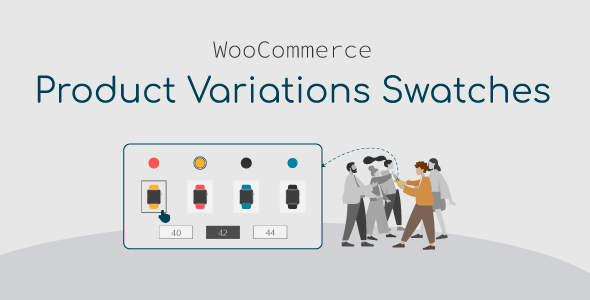
| Version: | 1.1.10 |
| Last updated: | |
| File name: | codecanyon-26235745-woocommerce-product-variations-swatches-1.1.10.zip |
| Developer: | villatheme |
| Brand: | Codecanyon |
| Purchase proof: | Screenshot from the account |
The official version from the developers. Licensed under the GNU GPL for an unlimited number of sites. No license restrictions.
Professional help in solving any technical problems. Support is included in the price. Read the Support Policy.
100% working and safe product. Completely risk-free. 30-day money-back guarantee. Read our Refund Policy.
WooCommerce Product Variations Swatches 1.1.10 Details
WooCommerce Product Variations Swatches is a professional plugin that allows you to show and select attributes for variations products. The plugin displays variations select options of the products under colors, buttons, images, variation images, radio. Therefore, the plugin helps the customers observe the products they need more visually, save time to find the wanted products than dropdown type for variations of a variable product.
FEATURES:
Converting any variations dropdown type into swatches with a couple of clicks. When you activate WooCommerce Product Variations Swatches plugin, the variation products in the dropdown type will be converted into the variation swatches.
Customizing the global attributes and custom attributes in the plugin setting. This plugin allows you to customize quickly all existing global attributes in WooCommerce through the swatches setting of this plugin.
- Search attribute: You can use the search bar to search for an existing global attribute.
- Display Style: You can set to display global attributes in 2 styles: Horizontal or vertical.
- Display Type: You can set to display global attributes in 5 types: Button, Color, Image, Variation Image, Radio.
- Swatches profile: You can select to show one of the available swatches profiles.
- Show on product list: this allows you to show/hide an existing global attribute on the product list.
- Edit terms of the global attributes: You can customize each attribute term of an existing global attribute.
Unlimited Swatches profiles. WooCommerce Product Variations Swatches plugin allows you to design and style for swatches profiles.
- Customizing a swatches profile: You can customize to display a default swatch design pattern: Name, Padding, Height, Width, Font size, the size on mobile mode, on the product list, Color, Box-shadow effect.
- Styling Hover status: You can customize the hover status including Color, Background, Border, Box-shadow effect, Reduce size.
- Styling Selected status: You can customize the display status when a variations swatch is selected. The customization includes Color, Background, Border, Box-shadow effect, Reduce size.
- Customizing Tooltip: You can customize the tooltip status when a variations swatch is selected. including Color, Border, Font size and Positions of the tooltip.
- Clone/remove: You also can duplicate the current swatches profile to generate rapidly many swatch design patterns
Display product variations swatches in the product list and assigned pages. You can manage to show/hide the product variations swatches through some options in the display on the product list tab.
- Show Add to cart button:You can enable to show the Add to cart button and it will show up after selecting attributes.
- Show attribute name:You can select to show/hide the attribute name of variations swatches.
- Position: You can customize the positions of the variations swatches on the shop page, category page, and the products list.
- Text tooltip: This allows you to show or hide the variations text tooltip on the products list.
- Maximum attribute item: You can manage the number of the attribute items shown on the swatches.
Why choose us? How is WPNULL different from other sites?
How to download WooCommerce Product Variations Swatches 1.1.10?
In order to download WooCommerce Product Variations Swatches you need to register on the website and top up your points balance. Before making a purchase, please read our terms and conditions on this page: https://wpnull.org/en/terms.
After registering and refilling your points balance you need to go to the product page and click Download for x points and Download button one by one. After that the download will start automatically via a direct link. The download link will be available within 5 days after purchase.
Please note, our site has a point system and we don't have any hidden or recurring fees, so you are purchasing the current version of the digital product without the option of a free update. If you need a product updates in the future, you can always download them using your point balance.
If you need help, please read the answers to popular questions on this page first: https://wpnull.org/faq. To get technical support or any other help on the product you can create a support ticket on the site: in the main menu Support - Submit Ticket.