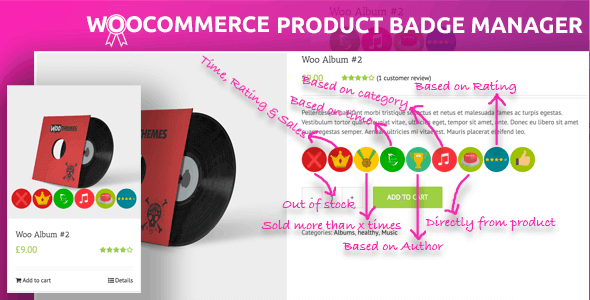
| Version: | 4.1.5 |
| Last updated: | |
| File name: | codecanyon-11736039-woocommerce-product-badge-manager-4.1.5.zip |
| Developer: | taspristudio |
| Brand: | Codecanyon |
The official version from the developers. Licensed under the GNU GPL for an unlimited number of sites. No license restrictions.
Professional help in solving any technical problems. Support is included in the price. Read the Support Policy.
100% working and safe product. Completely risk-free. 30-day money-back guarantee. Read our Refund Policy.
WooCommerce Product Badge Manager 4.1.5 Details
WooCommerce Product Badge manager lets you create unlimited badges and assign them to your WooCommerce product based on category, attributes, terms, popularity, sale, time, stocks etc and also filter products archive using badges.
Features:
Easy Installation & Setup. Setuping Woo Product Badge Manager is very straightforward and you can set up everything in less than 5 minutes.
Create Unlimited Badge. There is no limit to create a badge. You can create as many you wish and add to your shop products.
Show Badge On Product Catalogue. You can show badge inside your product in catalogue pages like ( shop, archive, relative products etc )
Show Badge On Single Product Page. You can enable or disable whether to show the badges on product single page or not.
15+ Different Position To Show Badge. You have 15+ option to choose from and decide where do you want to show badges in your products.
Floating Badge Top Of Product Image. You can show floating badge list top of product image in both product single page and catelogue pages.
Live Preview For Badge Positioning. You can see the live preview of your badge position top of product image from the settings panel.
Assign Badge Based On Category. You can assign multiple categories to a badge and that badge will be displayed in the products with the selected categories.
Assign Badge Based On Attributes. You can assign product attributes to a badge and that badge will be displayed in the products with the selected attributes. ex: ( size, color )
Assign Badge Based On Attributes Values. You can assign multiple attributes values to a badge and that badge will be displayed in the products with the selected terms.
Assign Badge Based On Seller. You can assign sellers to a badge and that badge will be displayed in the products published by the selected sellers.
Assign Badge Based On Time. You can assign badge by comparing product publishing time like product published in 24 hours, a day ago etc.
Assign Badge Based On Sales. You can show badge based on a products sales count. Ex: Product sold more than 100 times.
Assign Badge Based On Rating. You can show badge based on product rating and rating range.
Assign Badge Based On Stock. You can show badge based on stock quantity and also use a badge as default out of stock badge.
Show Badge Based On Multiple Conditions. You can use all the above conditions ( rating, time, sales, stocks etc ) together to show a badge.
Assign Badge Directly From Product. You can assign multiple badges directly from the product edit page. This overrides every condition and displays the badge.
Exclude Badge From Product. You can choose to hide a badge directly form the product edit page. This overrides every condition and hides the badge.
Products Archive Based On Badge. WPBM extends WooCommerce to show products archive based on the badge with native theme UI.
Product Filtering Based On Badge. Your user can filter products using badges using badge filter widget or by clicking on a single badge.
Extendable Badge Shortcode. You can hide badge visibility and use the extendable shortcode to show badges on your preferred positions.
Badge Filter Widget. WPBM ships with pre-made badge filter widget that you can use inside your shop widget area and allow your users to filter products.
Powerful Admin Settings. WPBM ships with a very powerful admin panel that you can use to customize almost everything.
Why choose us? How is WPNULL different from other sites?
How to download WooCommerce Product Badge Manager 4.1.5?
In order to download WooCommerce Product Badge Manager you need to register on the website and top up your points balance. Before making a purchase, please read our terms and conditions on this page: https://wpnull.org/en/terms.
After registering and refilling your points balance you need to go to the product page and click Download for x points and Download button one by one. After that the download will start automatically via a direct link. The download link will be available within 5 days after purchase.
Please note, our site has a point system and we don't have any hidden or recurring fees, so you are purchasing the current version of the digital product without the option of a free update. If you need a product updates in the future, you can always download them using your point balance.
If you need help, please read the answers to popular questions on this page first: https://wpnull.org/faq. To get technical support or any other help on the product you can create a support ticket on the site: in the main menu Support - Submit Ticket.