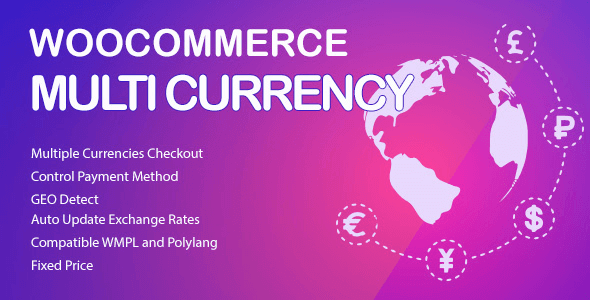
| Version: | 2.3.12 |
| Last updated: | |
| File name: | codecanyon-20948446-woocommerce-multi-currency-2.3.12.zip |
| Developer: | villatheme |
| Brand: | Codecanyon |
| Purchase proof: | Screenshot from the account |
The official version from the developers. Licensed under the GNU GPL for an unlimited number of sites. No license restrictions.
Professional help in solving any technical problems. Support is included in the price. Read the Support Policy.
100% working and safe product. Completely risk-free. 30-day money-back guarantee. Read our Refund Policy.
WooCommerce Multi Currency 2.3.12 – Currency Switcher Details
If you have a WooCommerce store, WooCommerce Multi Currency is a must-have plugin for you. WooCommerce Multi Currency allows your customers to switch between currencies and helps your store accept payments in multi-currency. The exchange rate can be set up manually or automatically. The plugin can automatically get customer’s geolocation and display the price in the customers’ native currency.
WooCommerce Multi Currency can automatically detect customers’ native currency base on their country or language.
The plugin is flexible with many currency options for front-end display, update exchange rates option
FEATURES:
Auto-update exchange rate: The plugin automatically updates exchange rates. You can set the time for the automatic update: every 30 minutes, 1 hour, 6 hours, 1 day, 2 days, 3 days, 1 week, 1 month.
Successful update exchange rate email: The plugin will send a notification email whenever it updates the exchange rate.
Set the exchange rate manually: The plugin also allows you to set up the exchange rate manually.
Exchange fee: Every time you exchange money from one currency to another, the bank or money transfer operator may apply a currency exchange fee. The difference between the exchange rate they decide to apply and the real exchange rate traded in the market is the currency exchange fee. WooCommerce Multi Currency allows you to add permanent exchange fees to exchange rates.
Price formatting: Config how prices are displayed on the front-end. Example: $100; $ 100; 100,00$; 100.00$ …
Custom currency symbol: You can custom currency symbols. Example: United States Dollar can be displayed as USD, US$, $…
Fixed Price: WooCommerce Multi Currency allows you to set up custom prices in different currencies in every product. The fixed prices will overwrite the prices calculated by exchange rates.
Hidden Currency: The plugin allows you to hide currencies which you do not want it to be shown on the front-end.
Select currency exchange rate sever: You can select to update the exchange rate from VillaTheme.com, Google Finance, Yahoo Finance. More exchange rate servers will be added in the future.
Use SESSION: The plugin will use the session instead of cookies to save the selected currency.
Currency Price Switcher: A switcher appears under the product price. Allow customers to switch the price between currencies.
Why choose us? How is WPNULL different from other sites?
How to download WooCommerce Multi Currency 2.3.12 – Currency Switcher?
In order to download WooCommerce Multi Currency – Currency Switcher you need to register on the website and top up your points balance. Before making a purchase, please read our terms and conditions on this page: https://wpnull.org/en/terms.
After registering and refilling your points balance you need to go to the product page and click Download for x points and Download button one by one. After that the download will start automatically via a direct link. The download link will be available within 5 days after purchase.
Please note, our site has a point system and we don't have any hidden or recurring fees, so you are purchasing the current version of the digital product without the option of a free update. If you need a product updates in the future, you can always download them using your point balance.
If you need help, please read the answers to popular questions on this page first: https://wpnull.org/faq. To get technical support or any other help on the product you can create a support ticket on the site: in the main menu Support - Submit Ticket.
Thanks for a module 🙂
I’ve purchased the plugin and it’s working the previous version. Now the version 2.1.6.6 has released, would you be able to update to the latest version? Thanks.
Hi, updated to latest version