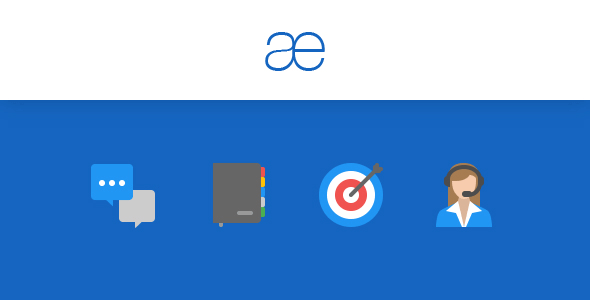
| Version: | 3.6.3 |
| Last updated: | |
| File name: | codecanyon-5712695-woocommerce-customer-relationship-manager-3.6.3.zip |
| Developer: | actualityextensions |
| Brand: | Actuality Extensions, Codecanyon |
The official version from the developers. Licensed under the GNU GPL for an unlimited number of sites. No license restrictions.
Professional help in solving any technical problems. Support is included in the price. Read the Support Policy.
100% working and safe product. Completely risk-free. 30-day money-back guarantee. Read our Refund Policy.
WooCommerce Customer Relationship Manager 3.6.3 Details
WooCommerce Customer Relationship Manager is a WordPress plugin from Actuality Extensions developers, that oriented on WooCommerce. It gives you possibility to logging calls and emails to manage your customers, to send emails to customers in bulk or individually, to use filters, based on users status and many others. Here is a list of plugin’s advantages:
Adding & editing customers. Adding customers has never been easier, just click on “Add Customer” and fill in the fields you need to fill. By default, fields such as Date of Birth, Twitter, Skype, Web are loaded. If you would like to add more fields to the customer page, you can use the free Advanced Custom Fields plugin. Get a sense of who you are dealing with using the rich Google Maps feature showing a map and location of the customer.
Customer status. Manage your customers effectively using customer statuses to keep a track of the progress of sales. Choose out of favorite, blocked, flagged, prospect, lead, follow-up and customer. Status can be assigned from the profile page or via the Bulk Actions menu.
Import & Export. Filter through your customers as you like and quickly export them into a CSV file. As well as exporting, this excellent plugin allows you to import customers allowing to manage the relationship between your sales team and your customers.
Existing customers. WooCommerce CRM works instantly without needing to import your WooCommerce orders or customers. Your existing customers will be added automatically to the CRM database.
Track & send Emails. Send email individually or in bulk to customers, and then track the emails that are sent using the Activity page.
Place & log calls. Make phone calls using the default ‘tel’ client on your computer such as Microsoft Communicator or Skype with the click of a button. Log the conversation, as well as the purpose, the related information (products or orders) and the duration of the call. Finish the conversation with a comment concluding the result. Phone calls are logged in the Activity page just like emails. You can also log completed calls as well.
Customer notes. Following WooCommerce’s great note taking system, we’ve integrated this plugin with a note taking system for customers.
Customer orders. View your customers orders straight from the customer profile page. Keep a track on the status of their orders as well as the items they have purchased.
Financial activity. View the financial activity of your customers at a glance. View their total spent, total number of orders and when the last time they made purchase at your store.
Why choose us? How is WPNULL different from other sites?
How to download WooCommerce Customer Relationship Manager 3.6.3?
In order to download WooCommerce Customer Relationship Manager you need to register on the website and top up your points balance. Before making a purchase, please read our terms and conditions on this page: https://wpnull.org/en/terms.
After registering and refilling your points balance you need to go to the product page and click Download for x points and Download button one by one. After that the download will start automatically via a direct link. The download link will be available within 5 days after purchase.
Please note, our site has a point system and we don't have any hidden or recurring fees, so you are purchasing the current version of the digital product without the option of a free update. If you need a product updates in the future, you can always download them using your point balance.
If you need help, please read the answers to popular questions on this page first: https://wpnull.org/faq. To get technical support or any other help on the product you can create a support ticket on the site: in the main menu Support - Submit Ticket.