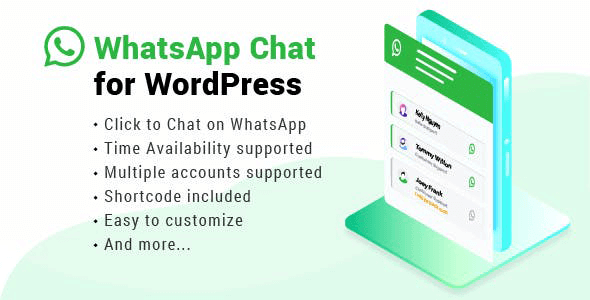
| Version: | 3.7.3 |
| Last updated: | |
| File name: | codecanyon-22800580-whatsapp-chat-wordpress-3.7.3.zip |
| Developer: | NinjaTeam |
| Brand: | Codecanyon |
| Purchase proof: | Screenshot from the account |
The official version from the developers. Licensed under the GNU GPL for an unlimited number of sites. No license restrictions.
Professional help in solving any technical problems. Support is included in the price. Read the Support Policy.
100% working and safe product. Completely risk-free. 30-day money-back guarantee. Read our Refund Policy.
WhatsApp Chat WordPress 3.7.3 Details
WhatsApp Chat for WordPress plugin allows you to integrate your WhatsApp experience directly into your website. This is one of the best way to connect and interact with your customers, you can offer support directly as well as build trust and increase customer loyalty.
After installing the plugin, you have all settings in hand to customize a WhatsApp widget or button on your WordPress site by adding member accounts or support agents with phone numbers or group chat links.
The widget can be appeared on all pages or only desired pages you set. Besides, you can also enable WhatsApp button under WooCommerce Add to cart button.
Each account has its own shortcode which you can copy and paste anywhere on your site to offer customer support.
Once a customer clicks on an account he wants to chat, he is then redirected to WhatsApp app if he is on mobile or WhatsApp web if he is on desktop.
FEATURES:
SUPPORT MULTIPLE ACCOUNTS. NinjaTeam WhatsApp Chat plugin allows you to add multiple accounts of your members into a WhatsApp box to display. You customer can choose a supporter they want to chat, they know exactly who they are having a conversation.
EASILY CUSTOMIZE. NinjaTeam WhatsApp Chat plugin provides you options to select colors for the WhatsApp box to fit your website style and taste. Moreover, you can customize each box for each person depending on their time availability with photo, name tag and job title. When you are online, the button is green or other color you set, otherwise, it is grey. Therefore, when you’re not responding quickly, customers don’t feel they are ignored. They know exactly your available time in which you set it at the first place.
SUPPORT WPML. Is you site multi-language? Don’t worry! You can use any WordPress translation plugins like WPML, Polylang to customize any languages on your site easily and quickly.
SHORTCODE INCLUDED. With shortcode from NinjaTeam WhatsApp Chat plugin, you can display the WhatsApp box anywhere on your site. It can be a page, a post, some particular pages, posts or the whole of your website.
NO CODING REQUIRED. We took the hardest part of coding. We spent time on designing and making UI/UX as best as we can. All you need to do is just uploading the plugin into WordPress, activating the plugin, customizing all the available options and Done!
Why choose us? How is WPNULL different from other sites?
How to download WhatsApp Chat WordPress 3.7.3?
In order to download WhatsApp Chat WordPress you need to register on the website and top up your points balance. Before making a purchase, please read our terms and conditions on this page: https://wpnull.org/en/terms.
After registering and refilling your points balance you need to go to the product page and click Download for x points and Download button one by one. After that the download will start automatically via a direct link. The download link will be available within 5 days after purchase.
Please note, our site has a point system and we don't have any hidden or recurring fees, so you are purchasing the current version of the digital product without the option of a free update. If you need a product updates in the future, you can always download them using your point balance.
If you need help, please read the answers to popular questions on this page first: https://wpnull.org/faq. To get technical support or any other help on the product you can create a support ticket on the site: in the main menu Support - Submit Ticket.
Very good plugin. Thanks wpnull team …