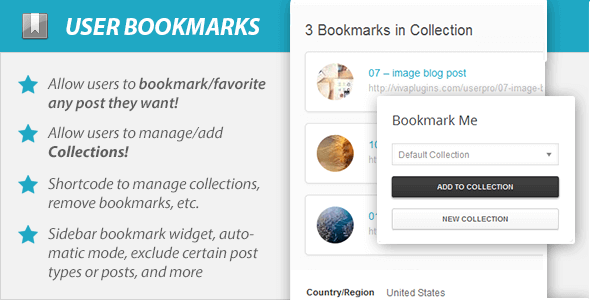
| Version: | 4.0.2 |
| Last updated: | |
| File name: | codecanyon-6455170-wordpress-user-bookmarks-for-userpro-4.0.2.zip |
| Developer: | DeluxeThemes |
| Brand: | Codecanyon, UserPro |
The official version from the developers. Licensed under the GNU GPL for an unlimited number of sites. No license restrictions.
Professional help in solving any technical problems. Support is included in the price. Read the Support Policy.
100% working and safe product. Completely risk-free. 30-day money-back guarantee. Read our Refund Policy.
UserPro WordPress User Bookmarks 4.0.2 Details
User Bookmarks WordPress plugin will allow users to bookmark any content they want, categories, posts, forum topics, custom posts, and also manage their bookmarks into collections. The plugin offers a simple way to show the bookmarks and bookmark widget and can be integrated into any theme. This is an extension for the UserPro Profiles Plugin for WordPress. This plugin from Codecanyon magazine is great for building a community.
Use your account or login with demo account (username: test password: test) to add/manage bookmarks and collections. If you are looking for some dummy posts to bookmark, you can try all forum topics or example post (you can choose which post types can be bookmarked).
There are a bunch of options that can be customized via shortcode, the same settings that are available in tool settings are customizable via shortcode, so you can rename bookmark to favorite or translate it to your language. Main options:
- Users can favorite or bookmark posts, products, forum topics as well as any custom post types.
- A Sidebar widget to bookmark any content, add new collection, and remove a bookmarked post.
- You can enable auto-embedding of Bookmark widget on all post types you WANT via admin settings.
- A simple shortcode [userpro_bookmarklist] that can be embedded anywhere to allow user to manage his bookmarks and view/access them easily via Ajax.
- Admin settings to enable the bookmarking on these post types you want only, and exclude specific posts from being bookmarked too, plus many other customization options to tweak the text, and so on.
- Allow entire collections to be removed, or give user the choice to keep bookmarks and remove the collection.
- Works with any custom post type.
- Users can create their favorite collections and choose to set them up as private or public(visible to all).
- Ajax-powered, very fast execution.
- Show the bookmark widget via dynamic sidebar widget.
- Show the bookmark widget via automatic mode below post content(You can customize which post types are allowed and exclude certain posts).
- Shortcodes/PHP methodsto display the bookmark widget/collections.
- Comes with its own APIfor advanced use.
Why choose us? How is WPNULL different from other sites?
How to download UserPro WordPress User Bookmarks 4.0.2?
In order to download UserPro WordPress User Bookmarks you need to register on the website and top up your points balance. Before making a purchase, please read our terms and conditions on this page: https://wpnull.org/en/terms.
After registering and refilling your points balance you need to go to the product page and click Download for x points and Download button one by one. After that the download will start automatically via a direct link. The download link will be available within 5 days after purchase.
Please note, our site has a point system and we don't have any hidden or recurring fees, so you are purchasing the current version of the digital product without the option of a free update. If you need a product updates in the future, you can always download them using your point balance.
If you need help, please read the answers to popular questions on this page first: https://wpnull.org/faq. To get technical support or any other help on the product you can create a support ticket on the site: in the main menu Support - Submit Ticket.