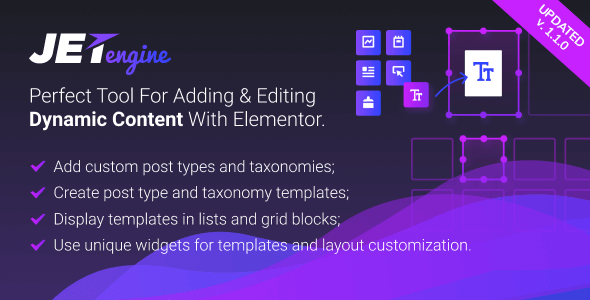
| Version: | 3.8.4.1 |
| Last updated: | |
| File name: | jet-engine-3.8.4.1.zip |
| Developer: | ZEMEZ |
| Brand: | Crocoblock, Elementor |
| Purchase proof: | Screenshot from the account |
The official version from the developers. Licensed under the GNU GPL for an unlimited number of sites. No license restrictions.
Professional help in solving any technical problems. Support is included in the price. Read the Support Policy.
100% working and safe product. Completely risk-free. 30-day money-back guarantee. Read our Refund Policy.
JetEngine 3.8.4.1 – Adding & Editing Dynamic Content with Elementor Details
JetEngine is a dynamic content plugin that lets you build a complex websites fast and cost-effectively. JetEngine gives you the opportunity to build a stronger connection with your visitors. Make your web property more interactive by implementing a fully-responsive step-by-step form.
Registration, Contact, Feedback, Booking, Order – whatever you’re up to, JetEngine & Elementor are here to slay all form types. Plugin features:
Custom Post Type. Arrange your website exterior using Custom Post Types. Structure the content to make it easy to grasp and visually perceptible.
Taxonomy. Group the existing and newly-added post types into specific categories to ensure smooth page-to-page redirecting.
Custom fields. Expand the custom post types. Add as many meta fields as you need for the CPTs to look informative and neat.
Relations. Interrelate each and every custom post type in your arsenal to deliver relevant information on demand.
Options page. Create a special page storing all the additional options that can be further assigned to any custom post type or taxonomy.
Dynamic Widgets. A streamlined module management UI allows creating dynamic structures with little to no coding skills. Use all dynamic widgets to make your content engaging and interactive.
Explore listing grid. Develop dynamic listings and flexible grid layouts so your CPTs, taxonomies, and User listings are displayed neatly and artfully. Insert and showcase all the requested meta-contents and see how cool it looks on the frontend
Store Data in a Single Base Table with CCT. Store all custom fields metadata in structured database tables. It will speed up the data search, optimize server resources, and give room for project scalability.
Easy data management. All CCT data are saved to one database table, which makes it easy to view, edit, and export whatever you need.
Higher loading speed. Pull out any data from the backend faster than ever through more efficient database queries.
Improved project scalability. As a one-stop data storage, the CCT functionality is a win for high-volume websites.
Enable users to create any posts collection. All posts, products, and items that users liked, viewed, or saved will be stored in their personal data cells.
Dynamic user profile. Build a user-editable profile with an unlimited number of account pages. Customize the Elementor-built templates and JetEngine listings, set different privacy settings for user account pages, and much more.
Profile Menu widget. Embed the Profile Menu widget to any user account page template and decide between the ultra-fast AJAX or reload method.
Frontend posts submission. Enable the customers to submit any information to your site through a simple, understandable, and most convenient way – forms.
Dynamic Visibility module. You can easily set visibility conditions for any site content and define which pages will be visible to users based on their Roles.
Why choose us? How is WPNULL different from other sites?
How to download JetEngine 3.8.4.1 – Adding & Editing Dynamic Content with Elementor?
In order to download JetEngine – Adding & Editing Dynamic Content with Elementor you need to register on the website and top up your points balance. Before making a purchase, please read our terms and conditions on this page: https://wpnull.org/en/terms.
After registering and refilling your points balance you need to go to the product page and click Download for x points and Download button one by one. After that the download will start automatically via a direct link. The download link will be available within 5 days after purchase.
Please note, our site has a point system and we don't have any hidden or recurring fees, so you are purchasing the current version of the digital product without the option of a free update. If you need a product updates in the future, you can always download them using your point balance.
If you need help, please read the answers to popular questions on this page first: https://wpnull.org/faq. To get technical support or any other help on the product you can create a support ticket on the site: in the main menu Support - Submit Ticket.
Asking license key to activate some widgets, blocks and features. How to enable external modules wit out key?
Hi there, please submit support ticket on the website, we will provide to you an activation and all external modules.
Can you update to newest version 2.11.x ?
Hi, updated