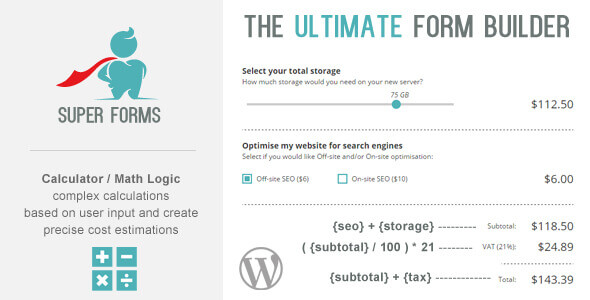
| Version: | 2.3.2 |
| Last updated: | |
| File name: | codecanyon-16045945-super-forms-calculator-2.3.2.zip |
| Developer: | feeling4design |
| Brand: | Codecanyon, Super Forms |
The official version from the developers. Licensed under the GNU GPL for an unlimited number of sites. No license restrictions.
Professional help in solving any technical problems. Support is included in the price. Read the Support Policy.
100% working and safe product. Completely risk-free. 30-day money-back guarantee. Read our Refund Policy.
Super Forms Calculator Add-on 2.3.2 Details
With Super Forms Calculator for Super Forms you can create advanced calculation forms based on the user input. Make awesome booking and order forms or create complex estimation forms. It is as easy as doing normal mathematics.
Super Forms is a WordPress plugin that allows anyone to create both simple and complex forms with an easy drag & drop interface. With this plugin you can do anything when it comes to creating forms for your projects.
The plugin can be used by anyone who wishes to create form(s) for their WordPress website(s). Zero programming is required to create a form meaning it wil speed up your workflow. Features:
Conditional Logic. With this feature you can conditionally show or hide specific elements or a set of elements that are inside a column based on a other fields value. This guide will explain what conditional logic is, how to set conditions and when to us conditional logic.
Conditional logic allows you to show or hide specific elements based on a other fields value. Whenever you have set a condition that was met and the method or action of this condition was to hide the element, it will no longer be visible to the user and will not be submitted by the form either.
You should use conditional logic to exclude fields from being submitted/saved. When a field or element is conditionally hidden it will not be visible to the user. (the field will not be send in emails, and will not be saved in contact entries, the form basically does not submit the field at all)
Whenever you wish to hide fields but still want them to be submitted to emails and saved in contact entries, instead use either a Hidden field, or put the fields in a Column and make the column invisible and make sure the column does not have any conditional logic enabled.
Translations System. Do you need a form in multiple languages? No problem with Super Forms!
Easily translate the forms you already build with a native build in translation system.
The only thing you will have to do is choose your default language and sub languages.
Easily enable RTL so that Super Forms will automatically apply the Right to left layout.
Both Elements Settings and Form Settings can be translated, so that you can send emails in the correct language.
Enable the Language Switcher so that your users can easily switch to their preferred languages on the fly or choose to display a fixed language with the use of shortcodes.
The tags. The tags system in Super Forms is a very simple but yet very powerfull feature that gives any form the flexibility you require.
A so called {tag} can retrieve the form data entered by a user on the fly for either later use in your emails, or to directly display it somewhere in your form to be displayed to the user itself.
Variable Fields. Creating the most complex forms is possible with variable fields. A variable field it's value can be updated dynamically on the fly based on other fields values. This allows you to have more flexibility within your final value or for doing complex calculations and speed things up when building your form.
Why choose us? How is WPNULL different from other sites?
How to download Super Forms Calculator Add-on 2.3.2?
In order to download Super Forms Calculator Add-on you need to register on the website and top up your points balance. Before making a purchase, please read our terms and conditions on this page: https://wpnull.org/en/terms.
After registering and refilling your points balance you need to go to the product page and click Download for x points and Download button one by one. After that the download will start automatically via a direct link. The download link will be available within 5 days after purchase.
Please note, our site has a point system and we don't have any hidden or recurring fees, so you are purchasing the current version of the digital product without the option of a free update. If you need a product updates in the future, you can always download them using your point balance.
If you need help, please read the answers to popular questions on this page first: https://wpnull.org/faq. To get technical support or any other help on the product you can create a support ticket on the site: in the main menu Support - Submit Ticket.
Version 1.8.2 is out
Updated to version 1.8.2