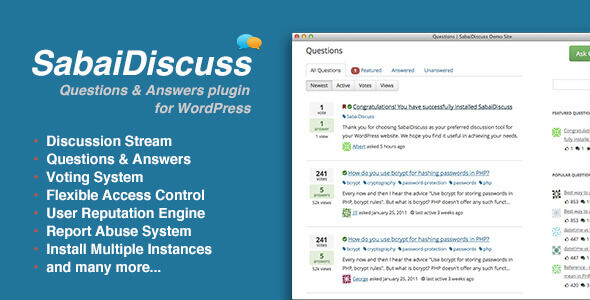
| Version: | 1.4.17 |
| Last updated: | |
| File name: | codecanyon-3455723-sabai-discuss-plugin-for-wordpress-1.4.17.zip |
| Developer: | onokazu |
| Brand: | Codecanyon |
The official version from the developers. Licensed under the GNU GPL for an unlimited number of sites. No license restrictions.
Professional help in solving any technical problems. Support is included in the price. Read the Support Policy.
100% working and safe product. Completely risk-free. 30-day money-back guarantee. Read our Refund Policy.
Sabai Discuss 1.4.17 – Questions & Answers Plugin for WordPress Details
Sabai Discuss is a premium Codecanyon questions and answers WordPress plugin from onokazu developers. The plugin features the ability for users to ask and answer questions similar to Stack Overflow or Yahoo Answers. Sabai Discuss is an ideal tool not only for building a community driven question-and-answer website but also for building a discussion forum, a knowledge base, or even a helpdesk portal for WordPress. It’s main features:
- Fully responsive and flat design.
- Search questions and answers by keywords and category with user friendly auto-suggestion features.
- Filter questions and answers by custom fields.
- Create search and filter forms with visual form editor.
- Post questions and answers from the frontend.
- Post comments to both questions and answers.
- Post and edit comments inline.
- Tag questions with auto-suggest.
- Hierarchical categories.
- File attachments to questions and answers.
- Vote for questions/answers/comments both up and down.
- Close/reopen questions.
- Featured questions.
- Flagging questions/answers/comments with automatic spam moderation.
- Favorite questions and answers.
- Accept answers.
- User profile pages.
- User reputation system.
- Custom fields with visual form editor (Choice, Date, HTML, Markdown Text, Number, ON/OFF, Paragraph Text, Single Line Text, CAPTCHA, User, Section Break, File Upload, Image Upload, Video, Email, Phone Number and more).
- Role/Reputation based permission system with over 40 permissions to configure.
- Restrict access to members of selected roles.
- Allow guest users to post questions/answers as well as accepting answers posted to their questions.
- Install multiple instances of SabaiDiscuss (by just copying 1 file and a few clicks!).
- PHP Markdown editor for posting questions/answers and editing tag descriptions with live preview.
- Filters user HTML using HTMLPurifier for additional security.
- Code syntax highlighting using Google Prettify.
- Search questions and answers.
- 5 shortcodes.
- 9 WordPress widgets included.
- Template files your theme can override to customize display.
- 10 email notification templates.
- Works with any theme.
- Appropriate use of Ajax to improve page responsiveness.
- Fully translatable.
- RTL language support.
- Integration with point system of MyCRED and Cubepoints plugin.
- French (by nexia) translations included.
Why choose us? How is WPNULL different from other sites?
How to download Sabai Discuss 1.4.17 – Questions & Answers Plugin for WordPress?
In order to download Sabai Discuss – Questions & Answers Plugin for WordPress you need to register on the website and top up your points balance. Before making a purchase, please read our terms and conditions on this page: https://wpnull.org/en/terms.
After registering and refilling your points balance you need to go to the product page and click Download for x points and Download button one by one. After that the download will start automatically via a direct link. The download link will be available within 5 days after purchase.
Please note, our site has a point system and we don't have any hidden or recurring fees, so you are purchasing the current version of the digital product without the option of a free update. If you need a product updates in the future, you can always download them using your point balance.
If you need help, please read the answers to popular questions on this page first: https://wpnull.org/faq. To get technical support or any other help on the product you can create a support ticket on the site: in the main menu Support - Submit Ticket.
Sabai Discuss is packed with features, design can be easily adjusted or changed completely using CSS, and the admin dashboard provides a great overview and allows easy moderating.
Hello
Pleade update to V1.3.47 – 1 FEB 2018
Updated to version 1.3.47