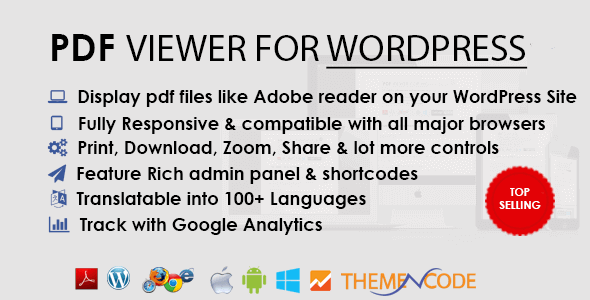
| Version: | 12.5.5 NULLED (activated license) |
| Last updated: | |
| File name: | codecanyon-8182815-pdf-viewer-for-wordpress-12.5.5.zip |
| Developer: | ThemeNcode |
| Brand: | Codecanyon |
| Purchase proof: | Screenshot from the account |
The official version from the developers. Licensed under the GNU GPL for an unlimited number of sites. No license restrictions.
Professional help in solving any technical problems. Support is included in the price. Read the Support Policy.
100% working and safe product. Completely risk-free. 30-day money-back guarantee. Read our Refund Policy.
PDF viewer for WordPress 12.5.5 NULLED Details
PDF Viewer for WordPress is the best selling premium PDF Reader plugin for WordPress on CodeCanyon (5700+ Sales) since 2014. With this plugin, You can display and embed PDF Files of your WordPress Website with a modern PDF Reader & FlipBook. Use it for any kind of pdf’s like eBooks, Invoices, Flyers, Brochures, Product Catalog, Product Manuals, Product Documentation, Service Quote, Proposal, Restaurant Menu, SEO report, Resume. Reports and any other pdf file you may have.
PDF Viewer for WordPress is a simple WordPress plugin that Provides a nice interface to view pdf files on your site. Now you can embed pdf files with a nice viewer directly on any page/post of your WordPress website. Also, It comes with another shortcode with that you can allow a particular pdf file open with the viewer.
This is a great & useful plugin if you want to display pdf files of your site with a nice viewer like Acrobat reader. It comes with page navigation, Download, Print, Presentation mode & lot more cool tools.
HERE IS A LIST OF FEATURES:
- Automatically find pdf links & activate viewer if you choose that option.
- Translatable into 100+ Languages
- Fully Customizable PDF Viewer. Customize the colors of viewer to match with your sites color combination.
- Embed pdf with a feature rich viewer on WordPress page/post
- Feature Rich Admin Panel & Shortcodes
- Share pdf on social networks
- Send link to friend via email
- Enable/Disable social sharing
- Enable/Disable Print Option
- Enable/Disable Download Option
- Enable/Disable Presentation mode
- Enable/Disable Find Option
- Enable/Disable Logo
- Enable/Disable Zoom
- Enable/Disable Page Navigation
- Enable/Disable auto linking of pdf links to viewer
- Brand viewer with you own logo
- Logo links to homepage of your site
- 4 Shortcodes with lots of parameters.
- Shortcode for viewing pdf file on any post/page
- Shortcode to add a text link to your pdf file on any post/page
- Fully Responsive PDF viewer
- Style & Customize all the single items.
- Compatible with Internet Explorer & most browsers
- Fast & smooth user experience
- Retain Image Quality
- No Third Party links, install the viewer on your website.
- No Limitation of pdf size
- It uses jQuery to replace url’s automatically which won’t effect on your Site’s SEO if you use the plugin on old site.
- FlipBook View makes it look more appealing.
Why choose us? How is WPNULL different from other sites?
How to download PDF viewer for WordPress 12.5.5 NULLED?
In order to download PDF viewer for WordPress NULLED you need to register on the website and top up your points balance. Before making a purchase, please read our terms and conditions on this page: https://wpnull.org/en/terms.
After registering and refilling your points balance you need to go to the product page and click Download for x points and Download button one by one. After that the download will start automatically via a direct link. The download link will be available within 5 days after purchase.
Please note, our site has a point system and we don't have any hidden or recurring fees, so you are purchasing the current version of the digital product without the option of a free update. If you need a product updates in the future, you can always download them using your point balance.
If you need help, please read the answers to popular questions on this page first: https://wpnull.org/faq. To get technical support or any other help on the product you can create a support ticket on the site: in the main menu Support - Submit Ticket.
good plugin thank you wpnull !