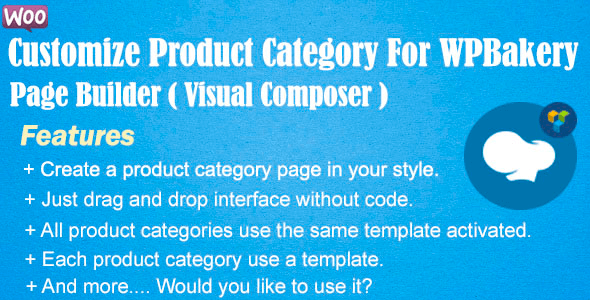
| Version: | 5.2.0 |
| Last updated: | |
| File name: | codecanyon-20329750-customize-product-category-for-visual-composer-5.2.0.zip |
| Developer: | Mysterious_Team |
| Brand: | Codecanyon |
The official version from the developers. Licensed under the GNU GPL for an unlimited number of sites. No license restrictions.
Professional help in solving any technical problems. Support is included in the price. Read the Support Policy.
100% working and safe product. Completely risk-free. 30-day money-back guarantee. Read our Refund Policy.
Customize Product Category For WPBakery Page Builder 5.2.0 Details
When it comes to product category pages, have you ever been unsure? Are your product category pages too similar to those of other online retailers? You've reached the right place if you're using WooCommerce default layouts or the existing theme and still have difficulty getting custom product category pages setup.
Customize your product category to your style with Customize Product Category For WPBakery Page Builder, simply drag and drop with no coding.
Using the most straightforward and intuitive layout, show your product categories to your customers in such a way that they can locate the products they are looking for quickly. This helps draw the attention of your potential customers with the first glimpse. Tracks references in the most effective way.
If you wish to utilize that template for all product categories, simply click the "Active This Template" button and the product categories will use the template.
If you have the WPML (or Polylang) plugin installed, you may set up templates for Product Category page that is specific to the different language sites. To illustrate: Product Category Pages could be one, two, or several pages (Language: English and German). English Language is available for use on the Product Category page. Utilize a ready-made template. Just open the menu on the left side of the screen and select the English language option from the drop-down menu. Then, just click the Activate This Template button to use the chosen language. Alternatively, you can use Product Category if you wish to use the template.
Features of the Customize Product Category For WPBakery Page Builder
Simple to set up and use. It is much easier to create a Product Category layout using the styles you already set up.
Customize Product Category Pages for an Easy User Experience. With WPBakery Page Builder (Visual Composer) features, it is simple to alter the Product Category pages to your design.
WPBakery Page Builder helps you to construct web pages quickly and easily (Visual Composer). WPBakery Page Builder (Visual Composer) is well-loved by the Creative team here at WPBeginner.
Find quicker ways to do things, and make the most of your time. It is impossible to purchase happiness, but it is possible to purchase time.
It's simply a matter of dragging and dropping. It is sufficient to just drag and drop various product category parts into place in order to build unique product category layouts (WPBakery Page Builder).
Simple and modern user interface/UX. This plugin includes a straightforward user interface, making it quick and simple to control color, image, or background options.
No programming skills are required. There will be no more tension in the event that your codes go awry.
Why choose us? How is WPNULL different from other sites?
How to download Customize Product Category For WPBakery Page Builder 5.2.0?
In order to download Customize Product Category For WPBakery Page Builder you need to register on the website and top up your points balance. Before making a purchase, please read our terms and conditions on this page: https://wpnull.org/en/terms.
After registering and refilling your points balance you need to go to the product page and click Download for x points and Download button one by one. After that the download will start automatically via a direct link. The download link will be available within 5 days after purchase.
Please note, our site has a point system and we don't have any hidden or recurring fees, so you are purchasing the current version of the digital product without the option of a free update. If you need a product updates in the future, you can always download them using your point balance.
If you need help, please read the answers to popular questions on this page first: https://wpnull.org/faq. To get technical support or any other help on the product you can create a support ticket on the site: in the main menu Support - Submit Ticket.