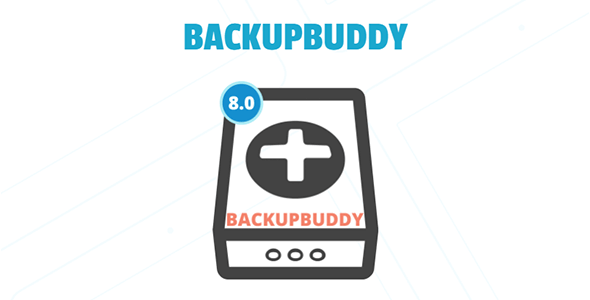
| Version: | 9.1.17 |
| Last updated: | |
| File name: | backupbuddy-9.1.17.zip |
| Developer: | iThemes |
| Brand: | iThemes |
| Purchase proof: | Screenshot from the account |
The official version from the developers. Licensed under the GNU GPL for an unlimited number of sites. No license restrictions.
Professional help in solving any technical problems. Support is included in the price. Read the Support Policy.
100% working and safe product. Completely risk-free. 30-day money-back guarantee. Read our Refund Policy.
Solid Backups (BackupBuddy) 9.1.17 – The Original WordPress Backup Plugin Details
BackupBuddy is the original WordPress plugin from iThemes developers, that gives your website a reliable backup strategy using a trusted WordPress backup plugin. WordPress doesn't include built-in backups, so BackupBuddy meets the need for a solid WordPress backup solution.
Even your host backup may not be enough if you experience a server crash. Other WordPress security issues include hacks, malware, user error, deleted files and running bad commands. All of these things can completely wipe out your WordPress site forever. Having a current backup of your WordPress website is critical for protecting your website. BackupBuddy is here to help.
With just a few clicks, BackupBuddy backs up your entire WordPress website from within your WordPress dashboard. BackupBuddy makes the process of how to backup a WordPress site into few simple steps.
While other WordPress backup plugins only backup the WordPress database, BackupBuddy backs up your entire WordPress installation, making sure you have a copy of all your WordPress website files.
BackupBuddy's backup includes everything needed to run your WordPress website. Backup all WordPress files, all files in the WordPress Media library, your WordPress themes and WordPress plugins, and more. Once BackupBuddy completes your backup, you get a downloadable zip file of your entire WordPress website.
A BackupBuddy backup contains:
- Pages.
- Posts.
- Widgets.
- Comments.
- Theme Files.
- Plugin Files.
- Theme & Plugin Settings.
- WordPress Settings.
- WordPress Database.
- WordPress Core Files.
- Users.
- Media Library Uploads.
- Custom Post Types.
- Categories & Tags.
- Menus.
- Images, Videos, etc.
Your backup solution needs four components to be successful. Some backup solutions cover some but not all, leaving your website vulnerable. BackupBuddy covers all four backup elements in one single plugin. So if something goes wrong, rest easy.
- Complete WordPress website backup. Back up your entire WordPress website (database + all WP files).
- Scheduled, automatic backups. Set up backup schedules to run automatically.
- Store WordPress backups off-site. Send and store your backup files off-site in a safe, secure location.
- Restore your WordPress site. Restore your WordPress website quickly & easily from a backup.
Need to change hosts or domains for your WordPress site? You can do that with BackupBuddy, too. BackupBuddy helps you move a WordPress site to a new host or domain easily. BackupBuddy's WordPress migration feature is a very popular feature for WordPress developers who build custom sites for clients locally or on a temporary domain and then move the entire site over to a live domain.
Why choose us? How is WPNULL different from other sites?
How to download Solid Backups (BackupBuddy) 9.1.17 – The Original WordPress Backup Plugin?
In order to download Solid Backups (BackupBuddy) – The Original WordPress Backup Plugin you need to register on the website and top up your points balance. Before making a purchase, please read our terms and conditions on this page: https://wpnull.org/en/terms.
After registering and refilling your points balance you need to go to the product page and click Download for x points and Download button one by one. After that the download will start automatically via a direct link. The download link will be available within 5 days after purchase.
Please note, our site has a point system and we don't have any hidden or recurring fees, so you are purchasing the current version of the digital product without the option of a free update. If you need a product updates in the future, you can always download them using your point balance.
If you need help, please read the answers to popular questions on this page first: https://wpnull.org/faq. To get technical support or any other help on the product you can create a support ticket on the site: in the main menu Support - Submit Ticket.
excellent plugin and excellent price! awesome WPnull! I already bought more than 24 themes and plugins for my agency customer’s from WPnull.org , you are the best really! thanks.
sure it most wanted on the market got to purchase it quick
It’s Original. WOW!