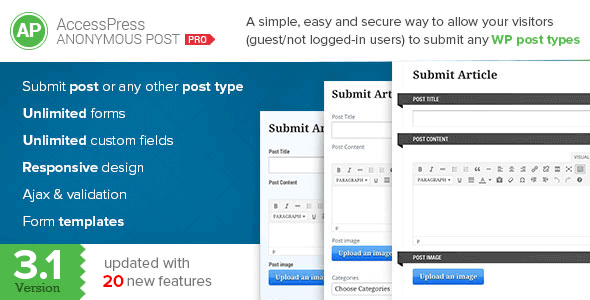
| Version: | 4.0.6 |
| Last updated: | |
| File name: | codecanyon-9160446-accesspress-anonymous-post-pro-4.0.6.zip |
| Developer: | AccessKeys |
| Brand: | Codecanyon |
| Purchase proof: | Screenshot from the account |
The official version from the developers. Licensed under the GNU GPL for an unlimited number of sites. No license restrictions.
Professional help in solving any technical problems. Support is included in the price. Read the Support Policy.
100% working and safe product. Completely risk-free. 30-day money-back guarantee. Read our Refund Policy.
AccessPress Anonymous Post Pro 4.0.6 Details
AccessPress Anonymous Post Pro — is a responsive HTML5 form to allow website users (guest visitors/ not logged In users) to submit a Standard WordPress Post or any other Post Types in an easy, customized way and is very powerful tool for frontend posting. Features:
4 pre-designed themes. Style your frontend form with 4 ready to use templates or with the easy to use Form styler.
Drag and drop builder. Easier & faster building with predefined and custom form elements. Easy drag and drop.
Email notifications. Send customized post submission, publish and rejection email notifications.
Creating Custom Fields. Use the custom field metabox to create your own custom field. The field type supported are textfield, textarea, date-picker, file uploader, checkbox, radio button and select-option.
Show Custom Fields in Frontend. Create unlimited number of custom fields and show them in frontend. The custom fields available are Text field, Text area, Date picker, File uploader, Radio button, Checkbox and Select options.
Supports Post types and Taxonomies. Create posts of all types and format. Use available fields and custom fields to best match your post type and format.
Post Publish status. Choose what happens to your post after submission. Keep it as draft, pending, private or publish.
Form Security. Prevent form spam. Use security measures like simple in-built Mathematical Captcha or use Google reCaptcha version 2.0 in your form.
Access Control. Use the plugin for guest blogging or make it exclusive for only logged in users.
Author Option. Give credit to your guest author/ assign a default registered author/ automatically assign logged in user as the post author.
WPML Compatible. Choose Language for forms. Create a form suitable for any language.
Submission Option. Show custom success message or redirect user after submission.
- Unlimited Forms.
- Submit post from frontend as a not logged in user or as a logged in user.
- Enter Tags for the post.
- Custom File Uploader with image, audio, video and doc uploaders.
- PayPal payment integration for your form submission.
- Email notification to admin email after successful post submission.
- Customized Post Submission message.
- Field Selection ability.
- Anyone can post from anywhere in the site.
- Category selection.
- Add featured image to the post. More than one image and other media items can be added to the post if logged in.
- Captcha for secure posting which can be enabled and disabled from plugin settings page.
- Use short code to display the submission form anywhere.
- Post submissions may include title, tags, category, author, URL, post image.
- HTML5 submission form with streamlined CSS styles.
Why choose us? How is WPNULL different from other sites?
How to download AccessPress Anonymous Post Pro 4.0.6?
In order to download AccessPress Anonymous Post Pro you need to register on the website and top up your points balance. Before making a purchase, please read our terms and conditions on this page: https://wpnull.org/en/terms.
After registering and refilling your points balance you need to go to the product page and click Download for x points and Download button one by one. After that the download will start automatically via a direct link. The download link will be available within 5 days after purchase.
Please note, our site has a point system and we don't have any hidden or recurring fees, so you are purchasing the current version of the digital product without the option of a free update. If you need a product updates in the future, you can always download them using your point balance.
If you need help, please read the answers to popular questions on this page first: https://wpnull.org/faq. To get technical support or any other help on the product you can create a support ticket on the site: in the main menu Support - Submit Ticket.