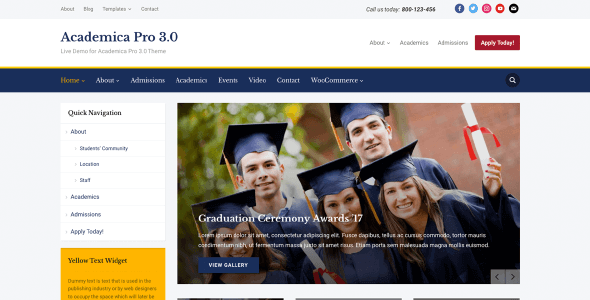
| Version: | 3.1.2 |
| Last updated: | |
| File name: | wpzoom-academica-pro-3.1.2.zip |
| Developer: | WPZOOM |
| Brand: | WPZOOM |
| Purchase proof: | Screenshot from the account |
ThemeDocumentationPluginsDemo
The official version from the developers. Licensed under the GNU GPL for an unlimited number of sites. No license restrictions.
Professional help in solving any technical problems. Support is included in the price. Read the Support Policy.
100% working and safe product. Completely risk-free. 30-day money-back guarantee. Read our Refund Policy.
WPZOOM Academica Pro3 3.1.2 Details
WPZOOM Academica Pro3 is a multi-purpose and responsive theme with a widgetized 3-column homepage layout and event calendar integration, Academica Pro 3.0 is perfect for Education, Corporate and Social/Non-Profit websites.
Academica Pro offers a highly flexible theme layout. You can change from a 3 column layout to a 2 column layout with one sidebar on the left or right. You can also adjust the layout on each page individually: switch to a 3, 2 or 1 column layout on a page-by-page basis to suit the content.
The header includes 3 menus which can be utilized or disabled: if you’d prefer, you can use only 2 or 1 menus.
Have a custom logo? Upload it directly from the Theme Customizer and it will appear in the header of the theme.
Features:
Theme Options Panel. With our advanced Theme Options Panel, you can easily change every detail of your theme to best suit your needs.
Dynamic Homepage Builder. The homepage includes multiple widgetized areas and you can build and customize its structure with custom WPZOOM widgets.
4 Page/Post Layouts. Academica Pro comes with 4 different page/post layouts.
Responsive & Retina Ready. The layout of this theme automatically adapts to fit on any screen resolution on desktop and mobile devices (iPhone, iPad).
Visual Customizer. Use the visual customization options to get the colors and fonts which match your style and branding.
WooCommerce Support. Install the WooCommerce plugin and sell products straight from your website.
Simple & Easy Installation Process. You'll have your new theme up and running in no time thanks to our quick and easy installation process. Each theme is well documented with all the information you need.
1-Click Demo Importer. You can replicate the structure and look of our themes demo pages with one click, by loading the dummy content and widgets.
Block Editor (Gutenberg) Ready. All our themes are compatible with the new WordPress 5.0 block editor called Gutenberg. We've tested extensively all of our themes with Gutenberg so you can be ready for WordPress 5.0.
Easy Customization & Logo Input. Change colors and fonts straight from the Customizer. Upload your own logo with the press of a button!
Translation-ready & WPML Compatible. All our themes are localized and multi-language ready, meaning they can be easily translated into any language. We've got tutorials to help you, too.
SEO Friendly Code. Our themes are coded by our team of professional developers who use the latest web standards to ensure clean, readable and easy-to-modify code.
Why choose us? How is WPNULL different from other sites?
How to download WPZOOM Academica Pro3 3.1.2?
In order to download WPZOOM Academica Pro3 you need to register on the website and top up your points balance. Before making a purchase, please read our terms and conditions on this page: https://wpnull.org/en/terms.
After registering and refilling your points balance you need to go to the product page and click Download for x points and Download button one by one. After that the download will start automatically via a direct link. The download link will be available within 5 days after purchase.
Please note, our site has a point system and we don't have any hidden or recurring fees, so you are purchasing the current version of the digital product without the option of a free update. If you need a product updates in the future, you can always download them using your point balance.
If you need help, please read the answers to popular questions on this page first: https://wpnull.org/faq. To get technical support or any other help on the product you can create a support ticket on the site: in the main menu Support - Submit Ticket.