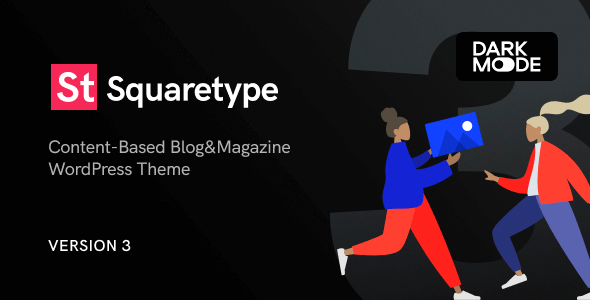
| Version: | 3.1.1 NULLED (activated license) |
| Last updated: | |
| File name: | themeforest-23389898-squaretype-modern-blog-wordpress-theme-3.1.1.zip |
| Developer: | codesupplyco |
| Brand: | Themeforest |
| Purchase proof: | Screenshot from the account |
ThemeDocumentationPluginsDemo
The official version from the developers. Licensed under the GNU GPL for an unlimited number of sites. No license restrictions.
Professional help in solving any technical problems. Support is included in the price. Read the Support Policy.
100% working and safe product. Completely risk-free. 30-day money-back guarantee. Read our Refund Policy.
Squaretype 3.1.1 NULLED – Modern Blog WordPress Theme Details
Squaretype is a modern and clean WordPress Theme from codesupplyco developers for modern content-based blogs and magazines. It has a lot of useful features for your new Blog/Magazine, here are some of them:
9 Beautifully Designed Demos in One Theme. Thanks to our signature feature, the Demo Switcher, you may apply a new demo any time without affecting your content. If you feel bored with one of the demos, simply apply a new one and get a completely different appearance of your blog or magazine.
Category Filters. Enable sub-categories filter on category pages for content-heavy websites. It will help your visitors navigate between categories and sub-categories and find the post they’ve been looking for.
Multiple Page Layouts. Select the matching page layout for your homepage, archives, posts, and pages. Display a sidebar on either the left or right side or use the full-width page layout for your content.
Super-Fast Mega-Menu. Showcase your recent posts with a thumbnail right in the menu dropdown. Don’t worry, the menu will not slow down your website, as the content is requested dynamically, only when a user hovers over the parent menu item.
AMP Support. We have added styles for the AMP pages to match the main styles of your website. Simply activate the official WordPress AMP plugin to enable Google Accelerated Mobile Pages on your website.
Smart Multi-Level Menu. It’s you who decides how to structure your content. Our theme supports unlimited levels in your main menu. If there’s not enough space in the viewport to display a dropdown submenu, it will appear on the opposite side instead. And it supports mobile touch devices, too.
Mobile Slide-Out Menu with Widgets. Display the mobile menu upon clicking the hamburger icon on mobile devices. You may also place social links, subscription form, Facebook fan page or any other widget on your mobile menu, just as in a regular sidebar.
Retina-Ready. Your website will look amazing on Retina screens thanks to vector scalable elements, clear Retina-ready images, and typography.
Adaptive Optimized Image Sizes. A small number of generated thumbnails will save your disk storage space on your hosting provider and make the thumbnail regeneration process quick.
We never downscale images and serve them in the original size or close to it, so that users will not download more than they need. Google likes optimized image sizes too.
Ultra Responsive. We tested our theme on multiple physical devices and emulators to make sure we deliver the best quality.
Why choose us? How is WPNULL different from other sites?
How to download Squaretype 3.1.1 NULLED – Modern Blog WordPress Theme?
In order to download Squaretype NULLED – Modern Blog WordPress Theme you need to register on the website and top up your points balance. Before making a purchase, please read our terms and conditions on this page: https://wpnull.org/en/terms.
After registering and refilling your points balance you need to go to the product page and click Download for x points and Download button one by one. After that the download will start automatically via a direct link. The download link will be available within 5 days after purchase.
Please note, our site has a point system and we don't have any hidden or recurring fees, so you are purchasing the current version of the digital product without the option of a free update. If you need a product updates in the future, you can always download them using your point balance.
If you need help, please read the answers to popular questions on this page first: https://wpnull.org/faq. To get technical support or any other help on the product you can create a support ticket on the site: in the main menu Support - Submit Ticket.