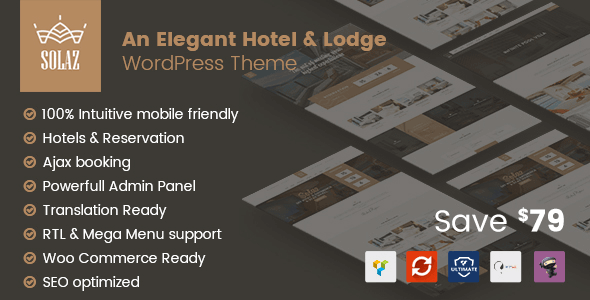
| Version: | 1.2.5 |
| Last updated: | |
| File name: | themeforest-19509817-solaz-an-elegant-hotel-lodge-wordpress-theme-1.2.5.zip |
| Developer: | ArrowHiTech |
| Brand: | Themeforest |
ThemeDocumentationPluginsDemo
The official version from the developers. Licensed under the GNU GPL for an unlimited number of sites. No license restrictions.
Professional help in solving any technical problems. Support is included in the price. Read the Support Policy.
100% working and safe product. Completely risk-free. 30-day money-back guarantee. Read our Refund Policy.
Solaz 1.2.5 – An Elegant Hotel & Lodge WordPress Theme Details
Solaz is an elegant corporate template dedicated for hotels, motels, lodges, inns or bed and breakfast… The overall layout and warm color concept represent a cozy and friendly look and feel to showcase your humble to luxurious accommodations as well as your professional room services. Select Solaz and make every stay as sweet and memorable as chocolate flavor.
Solar –key features
- Solaz brings 4 most popular homepage layouts for you.
- Fully responsive & Retina ready
- Multiple header & footer options
- Multiple layout options for Gallery page
- Multiple layout options for Blog style
- Multiple layout options for other pages (About us, services, coming soon, 404 page, contact us….)
- Easy to configure pages, post with layout 1 Column, 2 Columns left, 2 Columns right, 3 Columns
- Online Shop with (WooCommerce)
- Multiple layouts for shop page, product list page and product page
- Powerful admin panel
- Drag & drop page builder with visual composer plugin (save $34)
- Ultimate Addons for Visual Composer (save $18)
- Slider revolution (save $19)
- Support WPML
- One-click installation
- Product photo zoom
- Sticky menu option
- Unlimited colors settings
- Unlimited Google fonts setting
- Mega menu support
- Contact form 7 Integrated
- Mailchimp integrated
- Store Locator integrated
- User Avatar integrated
- Wishlist feature in WooCommerce
- Compatible Shop by Brands feature in WooCommerce
- Compatible Compare products feature in WooCommerce
- Compatible Shop ajax filter feature in WooCommerce
- Compatible Quick view product
- Compatible Colors swatches
- Shortcodes (carousels, tabs, toggles, accordion, tour section, buttons, blockquotes, tables, alert boxes, lists, forms, testimonials, info blocks, progress bar, pricing tables, forms, dropcaps, social icons, audio and video players, counters etc.);
- Preloaded and amazing css animation;
- Cookie Control popup
- Share socials
- Twitter feed
- Instagram feed
- SEO Optimised
- Valid HTML5 / CSS3
- Cross-browser & devices Compatibility
- Very cohesive documentation
Compatible with plugins
- WC marketplace
- Dokan Multivendor Marketplace
- WooCommerce Multilingual
- Woocommerce Product Filter
- YITH WooCommerce Wishlist
- YITH WooCommerce Ajax Search
- YITH WooCommerce Badge Management
- WooCommerce Currency Switcher
- BBPress, BuddyPress
- Revolution Slider
- Wordpress SEO
- WP Caches such as WP Super Cache, W3 Total Cache
- Better Wordpress Minify
- Post Views Counter
- WPML
- Polylang
- qTranslate X
- Mailpoet newsletter
Why choose us? How is WPNULL different from other sites?
How to download Solaz 1.2.5 – An Elegant Hotel & Lodge WordPress Theme?
In order to download Solaz – An Elegant Hotel & Lodge WordPress Theme you need to register on the website and top up your points balance. Before making a purchase, please read our terms and conditions on this page: https://wpnull.org/en/terms.
After registering and refilling your points balance you need to go to the product page and click Download for x points and Download button one by one. After that the download will start automatically via a direct link. The download link will be available within 5 days after purchase.
Please note, our site has a point system and we don't have any hidden or recurring fees, so you are purchasing the current version of the digital product without the option of a free update. If you need a product updates in the future, you can always download them using your point balance.
If you need help, please read the answers to popular questions on this page first: https://wpnull.org/faq. To get technical support or any other help on the product you can create a support ticket on the site: in the main menu Support - Submit Ticket.