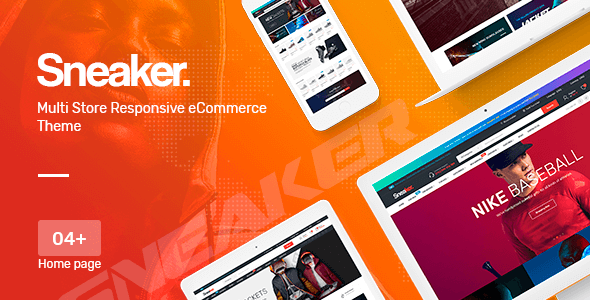
| Version: | 1.0.9 |
| Last updated: | |
| File name: | themeforest-22799308-sneaker-shoes-theme-for-woocommerce-wordpress-1.0.9.zip |
| Developer: | Plaza-Themes |
| Brand: | Themeforest |
| Purchase proof: | Screenshot from the account |
ThemeDocumentationPluginsDemo
The official version from the developers. Licensed under the GNU GPL for an unlimited number of sites. No license restrictions.
Professional help in solving any technical problems. Support is included in the price. Read the Support Policy.
100% working and safe product. Completely risk-free. 30-day money-back guarantee. Read our Refund Policy.
Sneaker 1.0.9 – Shoes Theme for WooCommerce WordPress Details
Sneaker is a completely modern, aesthetically polished, and functionally resourceful WordPress theme. It’s a fully responsive and Retina ready e-commerce theme crafted for fitness, crossfit, personal trainer, coaching, athletic, fitness center, gym, and sport store websites.
Thanks to a fully equipped WooCommerce theme that comes with a pre-packaged set of features to improve the browsing experience of your users, you can create a versatile and completely customizable your shop. Homepage is designed eye-catching with full width slideshows, that is great with smooth transitions of texts and nice images. Organize the Mega Menu up to your preferences, make it as complex as you need. Category Products displays a list of products from a specific category. Beside that, let your visitors know about your featured, featured, bestseller with the help of Tab Products. Countdown time price module helps to increase your sales that provide daily deals, promotions & discounts for your customers.
Overview
- WordPress 5.x + Ready
- WooCommerce 4 Ready
- WPML supported
- Fully Responsive, your website will works on almost device
- Powered by Redux framework, bring to you unlimited color and Google fonts options
- Mega menu supported
- Multi home page layouts
- 4 pre-defined home page layouts
- Multiple blog layouts for your choice
- Box layout and full width layout
- Sample background images
- Color presets included
- Header & footer layouts by Visual Composer
- Suitable for shoes & sport store
- Social icon links
- Error 404 page included
- Unlimited custom sidebars. Left and right sidebar options
- Quality checked by Envato
- Well documented
- Sample content available to help you build your website with demo content
- Wishlists, Ajax shopping cart
- Product Quick View
- Product image zoom
- Filter by size, color, material
- Products carousel, latest posts carousel
- Product images lightbox for details page
- Grid view and list view for shop page
- Suitable for the shoes, sport store
- 3 blog layouts and post formats (audio, video, gallery, image)
Extra plugins
- Visual Composer
- Mega Main Menu
- Revolution Slider
- Essential Grid
- Templatera
- Wishlist optional feature
- Products compare
- MailPoet
- Mailchimp for WordPress
- Contact Form 7
Why choose us? How is WPNULL different from other sites?
How to download Sneaker 1.0.9 – Shoes Theme for WooCommerce WordPress?
In order to download Sneaker – Shoes Theme for WooCommerce WordPress you need to register on the website and top up your points balance. Before making a purchase, please read our terms and conditions on this page: https://wpnull.org/en/terms.
After registering and refilling your points balance you need to go to the product page and click Download for x points and Download button one by one. After that the download will start automatically via a direct link. The download link will be available within 5 days after purchase.
Please note, our site has a point system and we don't have any hidden or recurring fees, so you are purchasing the current version of the digital product without the option of a free update. If you need a product updates in the future, you can always download them using your point balance.
If you need help, please read the answers to popular questions on this page first: https://wpnull.org/faq. To get technical support or any other help on the product you can create a support ticket on the site: in the main menu Support - Submit Ticket.