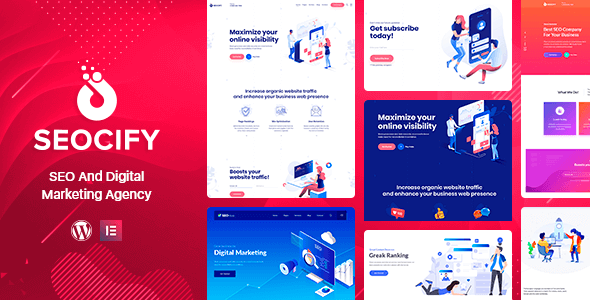
| Version: | 3.8.1 |
| Last updated: | |
| File name: | themeforest-22613339-seocify-seo-and-digital-marketing-agency-wordpress-theme-3.8.1.zip |
| Developer: | XpeedStudio |
| Brand: | Elementor, Themeforest |
| Purchase proof: | Screenshot from the account |
ThemeDocumentationPluginsDemo
The official version from the developers. Licensed under the GNU GPL for an unlimited number of sites. No license restrictions.
Professional help in solving any technical problems. Support is included in the price. Read the Support Policy.
100% working and safe product. Completely risk-free. 30-day money-back guarantee. Read our Refund Policy.
Seocify 3.8.1 – SEO Digital Marketing Agency WordPress Theme Details
Seocify is a WordPress Theme that was specially created for SEO and digital marketing Agencies. It is based on Elementor front end page builder and Revolution Slider.
It is beautifully designed by developers from XpeedStudio in a very smart way to bring the best user experience that you will love. It’s suitable for many kinds of online business such as Online Marketing, SEO Agency, Digital Marketing, Social Media website. Theme comes with many built-in pages like service pages, portfolio pages, case study pages about us and pricing pages.
Seocify comes with the latest version of Revolution slider with powerful Unyson theme option. It also comes with the most powerful Elementor drag drop visual page builder. It is super flexible with tons of great features such as Image section, video section, color section, unlimited google font.
Seocify theme has a fully responsive layout. It fits perfectly on any displays and resolutions like desktop screens to tablets, iPads, iPhones and small mobile devices. Being truly SEO-friendly, Seocify provides you with a codeless layouts creation and allows you to edit your website in a visual mode.
This theme comes with many useful plugins, such as Slider Revolution, that helps you to build modern and mobile friendly presentations in WordPress; Contact Form 7 – helps you to manage multiple contact forms, plus you can customize them; WooCommerce support – most user friendly eCommerce platform for building online business. MailChimp integration – your business was born for this. Become the brand you want to be with smarter marketing built for big things.
Seocify theme Features:
- Isometric home page design;
- 5+ Powerful Homepage Styles with unique Headers and Content;
- Multi page and one page layout;
- 20+ Unique design pages;
- Built with elementor page builder;
- Kirki Customizer;
- Unyson framework;
- RTL Supported;
- Easy to customize;
- Clean & Simple Design;
- Fully Responsive Layout (theme built using bootstrap 4.x);
- Cross-browser Compatible with Edge, IE11+, Firefox, Safari, Opera, Chrome;
- Google fonts included;
- Font Awesome 400+ icons;
- 200+ line icons;
- Powered by Bootstrap 4;
- Smooth animation;
- Parallax sections;
- Valid HTML5 and CSS3;
- Fully Responsive Layout;
- CSS3 Animations;
- Mega-Menu;
- Multilevel drop-down menu;
- Smooth Page Scrolling;
- Unique blog;
- Different pricing tables options.
Why choose us? How is WPNULL different from other sites?
How to download Seocify 3.8.1 – SEO Digital Marketing Agency WordPress Theme?
In order to download Seocify – SEO Digital Marketing Agency WordPress Theme you need to register on the website and top up your points balance. Before making a purchase, please read our terms and conditions on this page: https://wpnull.org/en/terms.
After registering and refilling your points balance you need to go to the product page and click Download for x points and Download button one by one. After that the download will start automatically via a direct link. The download link will be available within 5 days after purchase.
Please note, our site has a point system and we don't have any hidden or recurring fees, so you are purchasing the current version of the digital product without the option of a free update. If you need a product updates in the future, you can always download them using your point balance.
If you need help, please read the answers to popular questions on this page first: https://wpnull.org/faq. To get technical support or any other help on the product you can create a support ticket on the site: in the main menu Support - Submit Ticket.