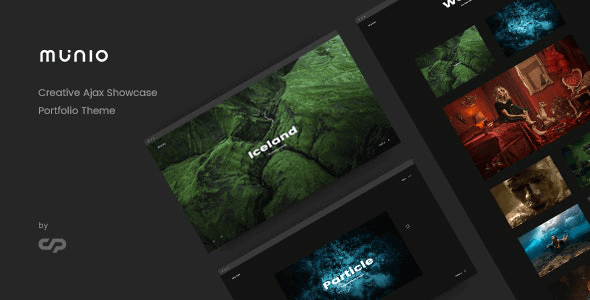
| Version: | 1.7 |
| Last updated: | |
| File name: | themeforest-24712861-munio-creative-portfolio-theme-1.7.zip |
| Developer: | ClaPat |
| Brand: | Themeforest |
ThemeDocumentationPluginsDemo
The official version from the developers. Licensed under the GNU GPL for an unlimited number of sites. No license restrictions.
Professional help in solving any technical problems. Support is included in the price. Read the Support Policy.
100% working and safe product. Completely risk-free. 30-day money-back guarantee. Read our Refund Policy.
Munio 1.7 – Creative Portfolio Theme Details
Munio is an innovative and elegant creative WordPress Theme, attributes you won’t find in very many themes designed with the same purpose in mind. Key Munio features include its crazy-fast Ajax page load, its selection of creative portfolio sliders and grids, ingenious menu options, video background support and much more.
Main Theme Features:
Theme Options Panel – Highly customizable through an user friendly and simple to use Options Panel, designed for everyone.
Ajax Page Transitions – Say goodbye to outdated choppy animations. Your users will appreciate the time spent on performance optimization. It’s silky smooth.
Advanced Typography – Munio Theme is packed with the complete collection of 600+ Google web fonts.
Dark And Light Color Options – Easily create color schemes for your website with these options for background and text colors.
Live Demo Import – Pre-build your website within seconds as easily as never before with one click demo data import.
WPML Compatible – If you prefer a multilingual website, you can use the WPML plugin which is supported by Munio Theme.
Ready for Retina Screens – With Munio Theme your website will look awesome on high density Retina displays and high resolution screens.
Fast Loading Speed – The quality code and optimized images is what makes the theme work on high-speed performance.
SEO Optimized – Care was taken when coding Munio Theme and search engines will appreciate it.
Extensive Documentation – The documentation is as thorough as possible. Developers spent a great time writing it. Each theme’s option is detailed and easy to follow.
Features don’t end here:
- Ultra Responsive Design.
- Modern Showcase Portfolio.
- Showcase Slider Types: Fullscreen Parallax Slider; Small Carousel Slider; Large Carousel Slider
- Packery Portfolio.
- Ajax Page Transitions.
- Graphically Intuitive Shortcode Generator.
- Tons of unique shortcodes.
- Powerful options for all elements.
- Extensive Theme Options: General Settings; Header Options; Footer Options; Portfolio Options; Blog Options; Styling Options; Typography; Contact Map Options; Error Page Options.
- Import / Export
- Extensively Written Documentation.
- Valid HTML5 / CSS3.
- SEO Optimized.
- Advanced Typography – 600+ fonts.
- 550+ Retina ready icons.
- Demo Files Included ( XML ).
- Translation-Ready .po/.mo files included.
- Child Theme Ready.
- WordPress 5.1.x + Ready.
Why choose us? How is WPNULL different from other sites?
How to download Munio 1.7 – Creative Portfolio Theme?
In order to download Munio – Creative Portfolio Theme you need to register on the website and top up your points balance. Before making a purchase, please read our terms and conditions on this page: https://wpnull.org/en/terms.
After registering and refilling your points balance you need to go to the product page and click Download for x points and Download button one by one. After that the download will start automatically via a direct link. The download link will be available within 5 days after purchase.
Please note, our site has a point system and we don't have any hidden or recurring fees, so you are purchasing the current version of the digital product without the option of a free update. If you need a product updates in the future, you can always download them using your point balance.
If you need help, please read the answers to popular questions on this page first: https://wpnull.org/faq. To get technical support or any other help on the product you can create a support ticket on the site: in the main menu Support - Submit Ticket.