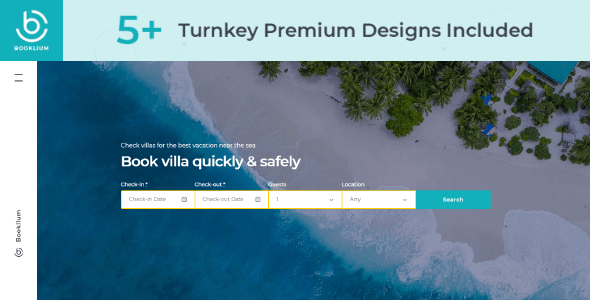
| Version: | 2.0.0 |
| Last updated: | |
| File name: | motopress-booklium-2.0.0.zip |
| Developer: | MotoPress |
| Brand: | MotoPress |
| Purchase proof: | Screenshot from the account |
ThemeDocumentationPluginsDemo
The official version from the developers. Licensed under the GNU GPL for an unlimited number of sites. No license restrictions.
Professional help in solving any technical problems. Support is included in the price. Read the Support Policy.
100% working and safe product. Completely risk-free. 30-day money-back guarantee. Read our Refund Policy.
MotoPress Booklium 2.0.0 – WordPress Rental Theme Details
Booklium is a versatile WordPress rental theme designed to help you build your hotel or vacation rental company and increase direct reservations. The theme is supported by the best-selling MotoPress WordPress rental property plugin, which combines online accommodation booking, property administration, and an OTAs channel manager into a single package. The variety of ready-made design solutions will assist you in creating an amazing web presence for any rental property, whether it's a hotel, hostel, or a collection of holiday rentals.
Why Booklium WordPress Rental Theme
5+ One-of-a-Kind Demos for Hotels, B&Bs, and Vacation Rentals. We've created Booklium as a very business-oriented solution based on years of designing and crafting performance-optimized property website templates.
It comes with a variety of ready-to-use designs for the hotel and vacation rental industries that you can quickly import with a few clicks.
WordPress Theme Based on Gutenberg. Booklium rental WordPress theme was designed and developed using the Gutenberg WordPress Block Editor. It allows you to quickly change the blocks and personalize the website in real time.
Forget about tinkering with non-native WordPress tools, never lose content while changing the design, and take advantage of any WordPress core changes.
10+ Multipurpose Page and Blog Layouts. This property management website template comes with a good collection of pre-made styles that you can use for a blog or inner pages.
Masonry and grid blog layouts, traditional frameworks for optimal reading and mobile browsing, and fancy text & graphics balance Customize the appearance and feel of your website with a few mouse clicks.
Color Scheme is Highly Customizable. Booklium allows you to customize the color scheme to the right degree: you may change almost every color, from the buttons to the availability calendar and accent colors.
Find the best complimentary color solutions for your business type and brand. Colors may be updated in real time using the default WordPress Customizer.
Booking Confirmation, Instant or Reviewed. Allow your guests to benefit from the ease of quick reservations with secure credit card payment processing, totally automating booking management for your employees.
You can also manually accept or refuse incoming reservations, or allow guests to confirm reservations through email.
Data from Bookings may be exported in CSV format. Take command of the bookings data and produce CSV reports to take with you.
The plugin menu enables you to export reservations into a spreadsheet document with only the data you want, such as lodging kinds, booking status, and so on.
Why choose us? How is WPNULL different from other sites?
How to download MotoPress Booklium 2.0.0 – WordPress Rental Theme?
In order to download MotoPress Booklium – WordPress Rental Theme you need to register on the website and top up your points balance. Before making a purchase, please read our terms and conditions on this page: https://wpnull.org/en/terms.
After registering and refilling your points balance you need to go to the product page and click Download for x points and Download button one by one. After that the download will start automatically via a direct link. The download link will be available within 5 days after purchase.
Please note, our site has a point system and we don't have any hidden or recurring fees, so you are purchasing the current version of the digital product without the option of a free update. If you need a product updates in the future, you can always download them using your point balance.
If you need help, please read the answers to popular questions on this page first: https://wpnull.org/faq. To get technical support or any other help on the product you can create a support ticket on the site: in the main menu Support - Submit Ticket.