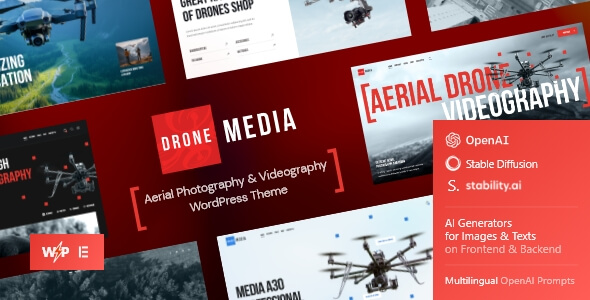
| Version: | 2.0.0 |
| Last updated: | |
| File name: | themeforest-21057990-drone-media-aerial-photography-videography-2.0.0.zip |
| Developer: | AncoraThemes |
| Brand: | Elementor, Themeforest |
ThemeDocumentationPluginsDemo
The official version from the developers. Licensed under the GNU GPL for an unlimited number of sites. No license restrictions.
Professional help in solving any technical problems. Support is included in the price. Read the Support Policy.
100% working and safe product. Completely risk-free. 30-day money-back guarantee. Read our Refund Policy.
Drone Media 2.0.0 – Aerial Photography & Videography WordPress Theme + Elementor Details
Drone Media is a new, fresh, stylish & trendy WordPress theme. It is focused on aerial photography and videography. The design has modern touch and feel, and it offers full pack of options to describe your services and expose all your projects.
It is perfect for those who deal with photo shooting, video recording, event agency with camera operator services. It works for both corporate business & private organization.
Drone Media is 100% responsive and fully editable. Whatever you feel like changing – here’s an easy-to-use admin panel to your access, with its handy Customizer. Want to get the demo just like ours? – simply use one-click demo installation option, and there you go!
Sell anything online – either variable products in different size/color, downloadable files or affiliated products from a marketplace. Drone media theme is fully integrated with Woocommerce, the most customizable eCommerce platform for building your online business. We have prepared a ready E-commerce homepage with brands carousel, featured products, user login and shopping cart in the header. Get started today!
Drone Media Key Features
- Gutenberg Compatible
- GDPR Framework WP Plugin included
- Professional design
- One-Click demo install
- Modern, Flexible, Customizable
- Latest version of WordPress Tested and Approved
- Built with HTML5 and CSS3 code
- Cross-Browser Compatibility: FireFox, Safari, Chrome, IE11+
- Slider Revolution & Swiper Slider included
- Retina Images Support
- User menu and Main menu support
- Interactive Ajax Search
- Flexible Colors & Typography
- 100% Responsive & Mobile-friendly
- Boxed and Fullwidth page layouts
- WPBakery Page Builder support – modify any page content easily
- Elementor compatibility
- Customize Header and Footer Layouts in WPBakery Page Builder
- Multiple Blog Styles
- Flexible Layout Options
- 20+ Post Animations
- Customizable Blog Feed (choose from post types or categories)
- Post views, likes and sharing buttons
- Related Posts Section
- Fontello & Image Icons
- Google Fonts
- Plugins Compatibility: Gutenberg; GDPR Framework WP Plugin; Elementor Page Builder; Slider Revolution; WPBakery Page Builder; WPBakery Page Builder Extensions Bundle; Essential Grid; MailChimp for WP; ThemeREX Addons
Why choose us? How is WPNULL different from other sites?
How to download Drone Media 2.0.0 – Aerial Photography & Videography WordPress Theme + Elementor?
In order to download Drone Media – Aerial Photography & Videography WordPress Theme + Elementor you need to register on the website and top up your points balance. Before making a purchase, please read our terms and conditions on this page: https://wpnull.org/en/terms.
After registering and refilling your points balance you need to go to the product page and click Download for x points and Download button one by one. After that the download will start automatically via a direct link. The download link will be available within 5 days after purchase.
Please note, our site has a point system and we don't have any hidden or recurring fees, so you are purchasing the current version of the digital product without the option of a free update. If you need a product updates in the future, you can always download them using your point balance.
If you need help, please read the answers to popular questions on this page first: https://wpnull.org/faq. To get technical support or any other help on the product you can create a support ticket on the site: in the main menu Support - Submit Ticket.