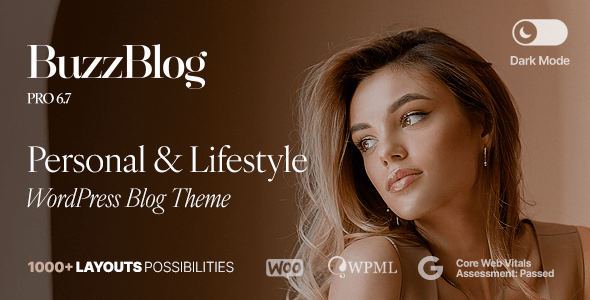
| Version: | 7.1 |
| Last updated: | |
| File name: | themeforest-7424768-buzzblog-clean-personal-wordpress-blog-theme-7.1.zip |
| Developer: | Hercules_Design |
| Brand: | Themeforest |
| Purchase proof: | Screenshot from the account |
ThemeDocumentationPluginsDemo
The official version from the developers. Licensed under the GNU GPL for an unlimited number of sites. No license restrictions.
Professional help in solving any technical problems. Support is included in the price. Read the Support Policy.
100% working and safe product. Completely risk-free. 30-day money-back guarantee. Read our Refund Policy.
Buzz 7.1 – Lifestyle Blog & Magazine WordPress Theme Details
Buzz is a Powerful WordPress Theme for Personal Blogs and Magazines. Theme is fully compatible with Gutenberg, compatible with GDPR policy, self-hosted Google fonts, Adobe Fonts (Typekit) integration, 2000+ home page variations, unlimited styles support, header styler, 9 built-in header layouts, 40 posts and page layouts, built in categorized image gallery with 2, 3, 4 columns and integrated lightbox, 18 custom widgets, features 8 post formats: Standard, Gallery Slideshow, Gallery Grid, Link, Image, Quote, Audio, Video, powerful theme options panel, built in SUBSRIBE page and LOGIN page, full width INSTAGRAM, amazing Mega Menu, custom Cookie banner, integrated with the Woocommerce plugin and more.
Core features of Buzz Theme:
9 customizable Header Styles. Upload logos, customize colors, fonts, sizes, and more...
40+ Posts and Pages. With a variety of layouts, you can give each page and post a distinct look.
Powerful Admin Panel. The theme options panel allows users to easily and quickly adjust the theme. There is no need to code anything because the theme has a plethora of fantastic choices.
Responsive & Retina Ready. Buzz is completely responsive and compatible with retina monitors. Your consumers will like the way your website appears on tablets and mobile devices.
1 Click Demo Import. Choose from 15+ pre-built websites and import any of them with a single click. Create webpages in seconds and with greater ease than ever before.
Unlimited Colors. You can rapidly alter the color of virtually every element in the example using the built-in color pickers. Use your own colors or one of the preset color skins.
Advanced Typography. Set font sizes, style, weight, and other parameters using Google, Adobe, or uploading custom fonts. Buzz allows you complete control over the typefaces.
Widgets. With these 21 widgets that we built, building websites is a breeze. Put them in the sidebar, footer columns, or even the text.
Sidebars. On any post or page, use a single sidebar or none at all. You may change the width of the sidebars and even create your own.
Built-In Translator & Multilingual Ready. The built-in translator makes it simple to translate the website into another language. If you want to create a bilingual website, BuzzBlog supports the WPML and Polylang plugins.
RTL Support. This theme fully supports RTL (right-to-left). You no longer need to be concerned because this operates automatically.
Why choose us? How is WPNULL different from other sites?
How to download Buzz 7.1 – Lifestyle Blog & Magazine WordPress Theme?
In order to download Buzz – Lifestyle Blog & Magazine WordPress Theme you need to register on the website and top up your points balance. Before making a purchase, please read our terms and conditions on this page: https://wpnull.org/en/terms.
After registering and refilling your points balance you need to go to the product page and click Download for x points and Download button one by one. After that the download will start automatically via a direct link. The download link will be available within 5 days after purchase.
Please note, our site has a point system and we don't have any hidden or recurring fees, so you are purchasing the current version of the digital product without the option of a free update. If you need a product updates in the future, you can always download them using your point balance.
If you need help, please read the answers to popular questions on this page first: https://wpnull.org/faq. To get technical support or any other help on the product you can create a support ticket on the site: in the main menu Support - Submit Ticket.