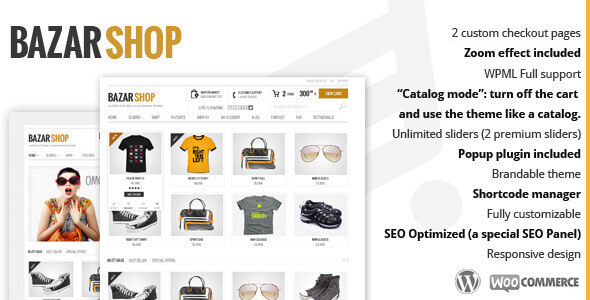
| Version: | 3.21.0 |
| Last updated: | |
| File name: | themeforest-3895788-bazar-shop-multipurpose-ecommerce-theme-3.21.0.zip |
| Developer: | Sara_p |
| Brand: | Themeforest |
| Purchase proof: | Screenshot from the account |
ThemeDocumentationPluginsDemo
The official version from the developers. Licensed under the GNU GPL for an unlimited number of sites. No license restrictions.
Professional help in solving any technical problems. Support is included in the price. Read the Support Policy.
100% working and safe product. Completely risk-free. 30-day money-back guarantee. Read our Refund Policy.
Bazar Shop 3.21.0 – Multi-Purpose e-Commerce Theme Details
Bazar is a fresh and creative Multi-Purpose WordPress Theme that utilizes the powerful WooCommerce plugin to create a very versatile WordPress powered eCommerce shop, with unlimited layout options and lot of unbelievable features.
SHOP Features
- Compatible with WooComerce plugin
- Multiple payment options and Supports Tax
- User accounts and order tracking
- Shipping Options
- Coupons option
- Downloadable/digital products support
- Product sliders – best sellers, featured, top rating, on sale, recents – and product categories slider
- Shortcodes for featured products, recent products, best sellers and general products (you can set how many items to show, the type of order and so on)
- Wishlist feature
- Share product feature to show the product page on your social channels
- A “product enquiry” tab with a contact form: user can contact you to ask about products
- Custom tabs: add custom content in the product page
- Unlimited product variations option like size, colors and so on
- Megamenu features with the ‘Shopping by Price, Categories and Brand’ function(very useful features and used in all e-commerce sites!) and images support.
- 2 custom checkout pages (a nice JavaScript tabbed checkout page)
- “Catalog mode” to turn off the cart and use the theme like a catalog
- Popup to show offers, special sales, news and so on!
- Full WPML support with a widget in the header to show different languages
- “Welcome XXX” feature in the header when the user is logged
- Javascript Cart tab
SEO Optimized
On each page you can improve your SEO by adding custom title, description, keywords and so on. Also, in the theme options panel you can set the general keywords for your site. Also, on each page you can use the h1, h2, h3 structure and improve also the usability of your site with the breadcrumbs feature.
Shortcode Manager
- 300+ shortcodes: button, tabs, tables, sliders, widgets and so on;
- Product sliders – best sellers, featured, top rating, on sale, recents – and product categories slider
- Shortcodes for featured products, recent products, best sellers and general products (you can set how many items to show, the type of order and so on)
- Shortcode manager: add elements on each page with just one click, without copy and paste html/css code.
Choose Your Fonts & Colors
- Over 500 Google fonts – the google fonts list will be automatically updated;
- Set font and size for titles, slogan, body text and more;
- Unlimited combinations of colors;
- 50+ custom backgrounds + bg images uploader: set a different background for all pages and posts;
- Header upload: upload a different header image for each page.
Why choose us? How is WPNULL different from other sites?
How to download Bazar Shop 3.21.0 – Multi-Purpose e-Commerce Theme?
In order to download Bazar Shop – Multi-Purpose e-Commerce Theme you need to register on the website and top up your points balance. Before making a purchase, please read our terms and conditions on this page: https://wpnull.org/en/terms.
After registering and refilling your points balance you need to go to the product page and click Download for x points and Download button one by one. After that the download will start automatically via a direct link. The download link will be available within 5 days after purchase.
Please note, our site has a point system and we don't have any hidden or recurring fees, so you are purchasing the current version of the digital product without the option of a free update. If you need a product updates in the future, you can always download them using your point balance.
If you need help, please read the answers to popular questions on this page first: https://wpnull.org/faq. To get technical support or any other help on the product you can create a support ticket on the site: in the main menu Support - Submit Ticket.