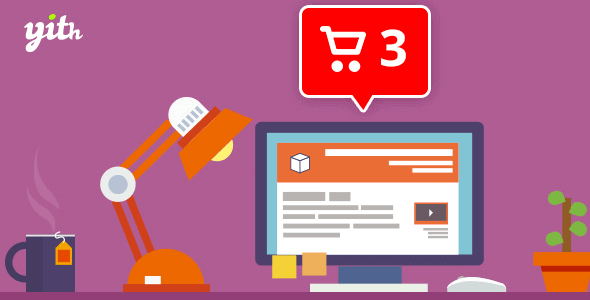
| Version: | 1.2.10 |
| Last updated: | |
| File name: | yith-desktop-notifications-for-woocommerce-premium-1.2.10.zip |
| Developer: | YITHEMES |
| Brand: | YITH |
The official version from the developers. Licensed under the GNU GPL for an unlimited number of sites. No license restrictions.
Professional help in solving any technical problems. Support is included in the price. Read the Support Policy.
100% working and safe product. Completely risk-free. 30-day money-back guarantee. Read our Refund Policy.
YITH Desktop Notifications for Woocommerce 1.2.10 Details
STAY UPDATED IN REAL TIMES ON ORDERS AND SALES JUST LIKE THE BEST INTERNET ENTREPRENEURS DO
How? YITH Desktop Notifications for WooCommerce allows you to receive realt time notifications right on your PC screen letting you know about orders and sales, a quick and easy way to feel connected to your customers and their needs.Each notification contains links to the processed order and you’ll be free to customize your messages with icons and sounds, and even decide which role the users will take.This mean that you would be able to enable order notification for failed orders to your shop manager and notify admins abou confirmed sales and so on…We have create yet another plugin that allows you to have full control over your website. Discover its full potential in detail!
PLUGIN FEATURES
- Enable notifications for the following conditions:
- a specific product has been sold
- a new order has been created
- the order changed its status
- the order has been refunded
- the product turned into "Out of Stock" status
- Limit the notification only to users with a specific associated role
- Customize the notification text
- Customize the notification icon and sound
- Upload new icons (.png, .jpg) and sounds (.mp3)
- Set the duration to show the notification
- Play the sound for the whole duration of the notification
Why choose us? How is WPNULL different from other sites?
How to download YITH Desktop Notifications for Woocommerce 1.2.10?
In order to download YITH Desktop Notifications for Woocommerce you need to register on the website and top up your points balance. Before making a purchase, please read our terms and conditions on this page: https://wpnull.org/en/terms.
After registering and refilling your points balance you need to go to the product page and click Download for x points and Download button one by one. After that the download will start automatically via a direct link. The download link will be available within 5 days after purchase.
Please note, our site has a point system and we don't have any hidden or recurring fees, so you are purchasing the current version of the digital product without the option of a free update. If you need a product updates in the future, you can always download them using your point balance.
If you need help, please read the answers to popular questions on this page first: https://wpnull.org/faq. To get technical support or any other help on the product you can create a support ticket on the site: in the main menu Support - Submit Ticket.