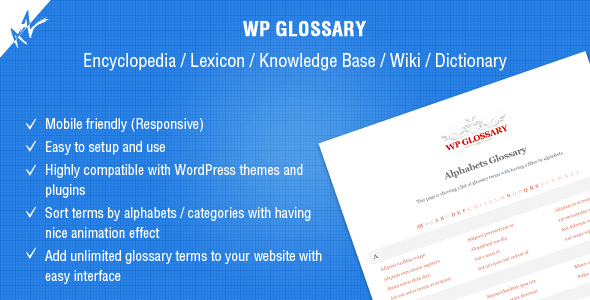
| Version: | 2.9 |
| Last updated: | |
| File name: | codecanyon-16101768-wp-glossary-encyclopedia-lexicon-knowledge-base-wiki-dictionary-2.9.zip |
| Developer: | wpinstinct |
| Brand: | Codecanyon |
| Purchase proof: | Screenshot from the account |
The official version from the developers. Licensed under the GNU GPL for an unlimited number of sites. No license restrictions.
Professional help in solving any technical problems. Support is included in the price. Read the Support Policy.
100% working and safe product. Completely risk-free. 30-day money-back guarantee. Read our Refund Policy.
WP Glossary 2.9 – Encyclopedia Lexicon Knowledge Base Wiki Dictionary Details
The “WP Glossary” plugin helps you to create your own glossary of terms for Encyclopedia / Lexicon / Knowledge Base / Wiki / Dictionary in your website. This plugin works based on a custom post type and so you have a full editor at your disposal. Want to use already existing post type? Worry not, you are still on the correct page. This plugin allows you to choose the existing post type over plugin’s default one.
FEATURE: GLOSSARY INDEX PAGE
This module allows you to create and show your own glossary of terms with nice animation effect.
- Add unlimited glossary terms to your website with easy interface
- Index terms by alphabets / categories with having nice animation effect
- Instant search as you type
- Supports custom/existing post types as well
- Allows you to use any existing post type over plugin’s default one
- Allows you to change glossary term slug/seo-keyword
- Allows you to choose the layout for glossary terms listing page
- Allows you to enable/disable empty alphabets/categories from the listing filter
FEATURE: GLOSSARY LINKIFY
This module allows you to auto hyperlink terms/phrases in your pages/posts. Everytime glossary terms appear in your pages/posts, get automatically linked to the their URLs. This way it enhances Search Engine Optimization by auto linking each highlighted phrase or term back to a dedicated term definition page.
- Allows you to enable/disable linkify
- Allows you to choose specific post types for which you want to enable linkify
- Allows you to enable/disable linkify for Full Description, Short Description, Categories/Terms Description, Text Widget and Comments
FEATURE: GLOSSARY TOOLTIP
This module allows you to show tooltip window when user hovers over glossary linkify terms/phrases in your pages/posts. This helps users to quickly overview the highlighted terms.
FEATURE: GLOSSARY CUSTOM STYLES
This module allows you to easily do custom styling without requiring any CSS skills. You can choose colours using colour picker without knowing colour codes and can try with different font sizes to see which one sits fit with the website.
GLOSSARY SHORTCODE
Basic shortcode: [wpg_list]
Use this shortcode anywhere in your page or post and it will start showing glossary terms in the same style you are expecting plugin to do. There are some attributes available with the same shortcode and you can find those in next step. Not all of those attributes are required to add with the shortcode and add only as per your need. If you don’t use those attributes, shortcode uses Plugin Settings for the purpose.
Why choose us? How is WPNULL different from other sites?
How to download WP Glossary 2.9 – Encyclopedia Lexicon Knowledge Base Wiki Dictionary?
In order to download WP Glossary – Encyclopedia Lexicon Knowledge Base Wiki Dictionary you need to register on the website and top up your points balance. Before making a purchase, please read our terms and conditions on this page: https://wpnull.org/en/terms.
After registering and refilling your points balance you need to go to the product page and click Download for x points and Download button one by one. After that the download will start automatically via a direct link. The download link will be available within 5 days after purchase.
Please note, our site has a point system and we don't have any hidden or recurring fees, so you are purchasing the current version of the digital product without the option of a free update. If you need a product updates in the future, you can always download them using your point balance.
If you need help, please read the answers to popular questions on this page first: https://wpnull.org/faq. To get technical support or any other help on the product you can create a support ticket on the site: in the main menu Support - Submit Ticket.