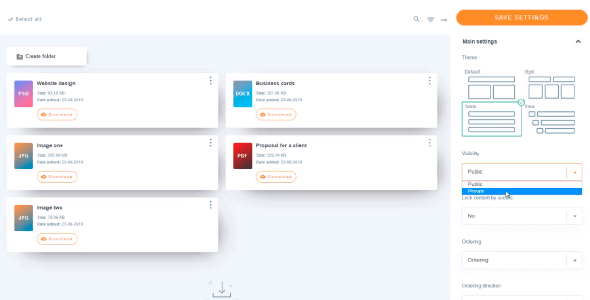
| Version: | 6.3.0 + Cloud Addon 4.8.8 NULLED (activated license) |
| Last updated: | |
| File name: | wp-file-download-6.3.0-package.zip |
| Developer: | JoomUnited |
| Brand: | JoomUnited |
| Purchase proof: | Screenshot from the account |
The official version from the developers. Licensed under the GNU GPL for an unlimited number of sites. No license restrictions.
Professional help in solving any technical problems. Support is included in the price. Read the Support Policy.
100% working and safe product. Completely risk-free. 30-day money-back guarantee. Read our Refund Policy.
WP File Download 6.3.0 NULLED – The File Manager WordPress Plugin + Cloud Addon 4.8.8 Details
WP File Download is The File Manager WordPress Plugin. Get the easiest, yet most powerful WordPress file manager. Create a file category, drag'n drop your files and insert a file category or a single file directly into your content. WP File Download serves you with a lot of professional features like a full-text search engine and full Google Drive, Dropbox, OneDrive integrations with two way file synchronization.
WP File Download has the most advanced icon builder for WordPress. Download icons are usually very limited in number or in file format, so how about building your own icon set? WP File Download plugin, by taking advantage of the .SVG format, allows you to build custom icons for all file formats. You can also use classic and original file image with the .PNG icon set.
Main Features:
File Manager Themes: 4 Themes Included. Four themes are included in the plugin but there's not just themes! They change the way you make your files available to your users. The themes included are standard listing, Google Drive like, Table, and Accordion tree. The system is also extremely flexible because you can apply a theme per category of files or even create your own theme.
A Powerful yet Easy WordPress File Manager. It's essentially like managing files on your desktop file browser. For example, you can change the order and levels of file categories with drag'n drop as well as order files. And everything is saved with AJAX - on the fly. Adding new files? Just drag'n drop one or multiple files. Move or duplicate files? it's a piece of cake. Drag'n drop files or use the buttons to copy, cut, paste one or several files at the same time.
Limit File Download Access, File Visibility and File Management. When you manage files, you will always need to setup file access for users and it's always complex to do so. In WP File Download, developers included smart tools to manage file visibility and file management actions. Define who is allowed to download or update a file, delete a file, edit only his own files and more. Furthermore, it's possible to restrict the access to a file or a file category to some WordPress users only.
A File Manager for the WordPress Gutenberg Editor. WP File Download is fully integrated with WordPress Gutenberg editor. The file manager plugin has 2 dedicated Gutenberg blocks to load your WordPress files and categories of files (including the cloud files and categories from Google Drive, Dropbox and OneDrive).
Flexible and Advanced File Search Engine. Managing a massive amount of files goes with a powerful search engine. This is included in the plugin and in addition, you can generate multiple and custom search engines.
Import Existing Files from the Server and WordPress. If you already have files on your server or if it's faster for you to send files through FTP, the file importer is for you. Select a file category on the left, select a file on the right and click on the import button!
One Click File Update, Versioning & Multi-Categories. Updating and restoring files has never been so easy. You can update (or replace) an existing file with one click while you keep a backup of the old file version. Of course the old version can be restored in one click too. Furthermore, the plugin offers multi-categories: upload one file and add it to several files categories.
WordPress Download Manager Statistics. A download statistics dashboard is available from the WordPress admin. In addition to the Google Analytics event tracker you also get a tool to export the statistics to a .csv file. You can also track the files downloaded per WordPress user account, which applies if the users are logged into their WordPress account during the download. You can filter your statistics using a file category or single file selection and a date range.
Why choose us? How is WPNULL different from other sites?
How to download WP File Download 6.3.0 NULLED – The File Manager WordPress Plugin + Cloud Addon 4.8.8?
In order to download WP File Download NULLED – The File Manager WordPress Plugin + Cloud Addon you need to register on the website and top up your points balance. Before making a purchase, please read our terms and conditions on this page: https://wpnull.org/en/terms.
After registering and refilling your points balance you need to go to the product page and click Download for x points and Download button one by one. After that the download will start automatically via a direct link. The download link will be available within 5 days after purchase.
Please note, our site has a point system and we don't have any hidden or recurring fees, so you are purchasing the current version of the digital product without the option of a free update. If you need a product updates in the future, you can always download them using your point balance.
If you need help, please read the answers to popular questions on this page first: https://wpnull.org/faq. To get technical support or any other help on the product you can create a support ticket on the site: in the main menu Support - Submit Ticket.