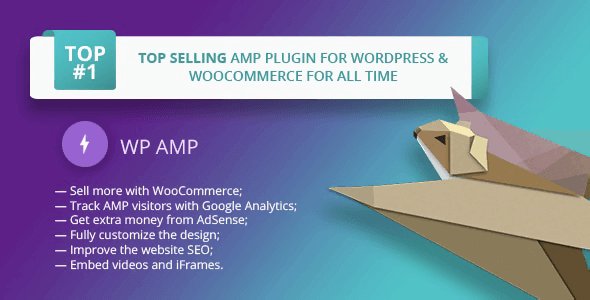
| Version: | 9.3.35 NULLED (activated license) |
| Last updated: | |
| File name: | codecanyon-16278608-wp-amp-accelerated-mobile-pages-for-wordpress-and-woocommerce-9.3.35.zip |
| Developer: | teamdev-ltd |
| Brand: | Codecanyon |
| Purchase proof: | Screenshot from the account |
The official version from the developers. Licensed under the GNU GPL for an unlimited number of sites. No license restrictions.
Professional help in solving any technical problems. Support is included in the price. Read the Support Policy.
100% working and safe product. Completely risk-free. 30-day money-back guarantee. Read our Refund Policy.
WP AMP 9.3.35 NULLED – Accelerated Mobile Pages for WordPress and WooCommerce Details
WP AMP is a premium WordPress plugin for optimization from Codecanyon with adds support for Accelerated Mobile Pages (AMP). With this plugin, it takes just a couple of clicks to make your website go mobile.
AMP HTML is an open source initiative by Google which aims to provide mobile-optimized content that can load instantly everywhere.
What this plugin can do for you:
- Boost your SEO.
- Accelerate your website on mobile devices.
- Improve the user experience.
- Get more traffic from Google.
- Create custom AMP design with no coding.
- Earn extra money selling goods with WooCommerce or placing ads with AdSense.
WP AMP enables you to:
- Include all content types and archives in your mobile website.
- Embed images, videos, audios and iframes.
- Fully customize the standard design or create a totally new one.
- Track visitors with Google Analytics, Google Tag Manager, Yandex.Metrika and Facebook Pixel.
- Work with Yoast SEO, All in One SEO Pack, The SEO Framework, SEO Ultimate.
- Integrate AMP with WooCommerce to sell on mobile.
- Earn some extra money by adding AdSense and DoubleClick advertising to AMP pages.
This plugin works for:
- Home pages.
- Blog pages.
- Single posts.
- Static pages.
- Date and author archives.
- The 404 Not Found Page.
- Custom post types and taxonomies.
- WooCommerce shop, products, categories, and tags.
Here’s what you can customize:
- Your logo (text, image, or both).
- The header menu.
- Footer content.
- Featured images.
- Post meta data blocks.
- Related and recent posts.
- List of post comments and button to comment form.
- WooCommerce features.
- Ad Blocks.
- Custom HTML and CSS.
WooCommerce integration
WP AMP plugin works with the WooCommerce plugin and allows you to show your products on your AMP site.
Here are the pages which will be visible on the AMP site:
- The shop page.
- Product pages.
- Product categories and tags pages.
Built-in page builder
Our plugin provides ability to enable, disable, modify and rearrange AMP blocks using built-in drag-and-drop page builder. Page builder works for posts, pages, archives, blog page, search page, 404 page and supported WooCommerce pages.
Plugin shortcodes
The WP AMP plugin provides a pack of shortcodes which you can use in post content:
- [wp-amp-related] – a shortcode for showing related posts.
- [wp-amp-recent] – a shortcode for showing recent posts.
- [wp-amp-share] – a shortcode for showing social share buttons.
- [wp-amp-ad] – a shortcode for showing AdSense ad blocks.
- [no-amp] – a shortcode for hiding part of post content from AMP.
Why choose us? How is WPNULL different from other sites?
How to download WP AMP 9.3.35 NULLED – Accelerated Mobile Pages for WordPress and WooCommerce?
In order to download WP AMP NULLED – Accelerated Mobile Pages for WordPress and WooCommerce you need to register on the website and top up your points balance. Before making a purchase, please read our terms and conditions on this page: https://wpnull.org/en/terms.
After registering and refilling your points balance you need to go to the product page and click Download for x points and Download button one by one. After that the download will start automatically via a direct link. The download link will be available within 5 days after purchase.
Please note, our site has a point system and we don't have any hidden or recurring fees, so you are purchasing the current version of the digital product without the option of a free update. If you need a product updates in the future, you can always download them using your point balance.
If you need help, please read the answers to popular questions on this page first: https://wpnull.org/faq. To get technical support or any other help on the product you can create a support ticket on the site: in the main menu Support - Submit Ticket.
why on every update I have to re buy it ?
Hi there, of course not, updates are not required. If plugin is updated very often then we recommend to purchase update for example once per 1-2 month
thank you alot
Good plugin.