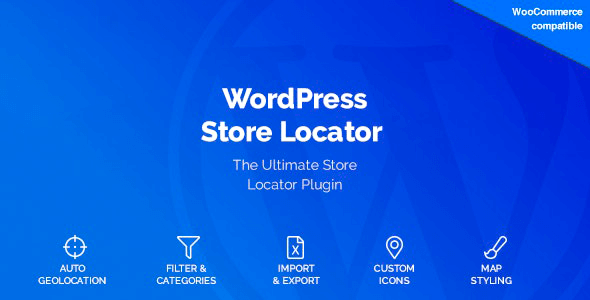
| Version: | 2.2.9 |
| Last updated: | |
| File name: | codecanyon-15762057-woocommerce-store-locator-2.2.9.zip |
| Developer: | welaunch |
| Brand: | Codecanyon |
| Purchase proof: | Screenshot from the account |
The official version from the developers. Licensed under the GNU GPL for an unlimited number of sites. No license restrictions.
Professional help in solving any technical problems. Support is included in the price. Read the Support Policy.
100% working and safe product. Completely risk-free. 30-day money-back guarantee. Read our Refund Policy.
WordPress Store Locator 2.2.9 Details
WordPress Store Locator is the only WP Store Locator Plugin you need. You can stop searching. If you need a comprehensive store locator plugin for your WordPress website, then you should get ours.
Show off your local stores with our WordPress Store Locator plugin. Create or import your stores, create a page embedding the shortcode and start selling offline. Fully customizable, our plugin let you configure what data you want to display and how you want to present it.
WordPress Store Locator makes it easy to sell more offline. Integration with Google Maps Styling Wizard, allows e-commerce store owners to import or create hundreds of different map styles. Site admins can also use custom icons to represent different store types, as well as customize how map pages load and what information is presented to visitors.
Features:
Unlimited filters. Create unlimited store categories & filters. Assign stores via import files and let your users live filter with ease.
Customizable. Configure what store data you want to show, create custom store locator layouts & apply custom map stylings to adapt the design to your theme.
Help Consumers find your store. If your WordPress website is linked to a real-world retail brand, you need an intuitive WordPress store locator.
86% of online consumers use the Internet to find local businesses. To help consumers find your store, WordPress Store Locator works with Google Maps to convert online site visits into real-world foot traffic. As a WordPress map plugin, WordPress Store Locator provides site visitors with an easy way to filter stores by location, product availability, and physical store opening hours.
Individual Store Contact pages. Single stores can be configured to appear on their own pages. This improves local SEO. At the same time, custom action links and contact forms can be used to boost real-time conversions.
After searching for stores via different locations and product categories, website visitors are presented with physical store opening hours. Just like with Google Maps, visitors can then click action links to get directions to different stores.
Single Store pages. Our plugin creates single pages for each store you have published. With this feature you can easily share single store URLs, get more info what stores your users find and increase SEO visibility.
WooCommerce Support. Show a find in store button in WooCommerce single product pages to increase offline sales. The button will open the store locator in a modal view. If product categories are connected to store categories, the filters will be preselected.
WP Store Locator Categories & Filtering. WordPress Store Locator uses a simple to manage back office which allows site owners to set several different store filtering options. Allow site users to filter real-world stores by the availability of different product categories. Alternatively, enable plugin users to filter store locations by the availability of various facilities such as parking and restroom access.
AJAX Filtering. WordPress Store Locator uses AJAX filtering and embedded shortcodes to load several content elements simultaneously.
With just a few mouse clicks, site visitors can quickly navigate through several different information fields. Map widths and content block placements in WP Store Locator can also be custom arranged to suit specific brands and provide more intuitive navigation experiences.
Why choose us? How is WPNULL different from other sites?
How to download WordPress Store Locator 2.2.9?
In order to download WordPress Store Locator you need to register on the website and top up your points balance. Before making a purchase, please read our terms and conditions on this page: https://wpnull.org/en/terms.
After registering and refilling your points balance you need to go to the product page and click Download for x points and Download button one by one. After that the download will start automatically via a direct link. The download link will be available within 5 days after purchase.
Please note, our site has a point system and we don't have any hidden or recurring fees, so you are purchasing the current version of the digital product without the option of a free update. If you need a product updates in the future, you can always download them using your point balance.
If you need help, please read the answers to popular questions on this page first: https://wpnull.org/faq. To get technical support or any other help on the product you can create a support ticket on the site: in the main menu Support - Submit Ticket.