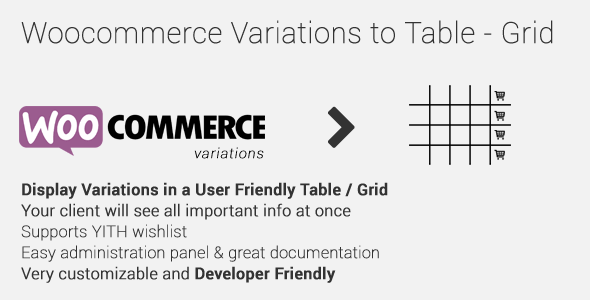
| Version: | 1.5.11 |
| Last updated: | |
| File name: | codecanyon-10494620-woocommerce-variations-to-table-grid-1.5.11.zip |
| Developer: | nitroweb |
| Brand: | Codecanyon |
| Purchase proof: | Screenshot from the account |
The official version from the developers. Licensed under the GNU GPL for an unlimited number of sites. No license restrictions.
Professional help in solving any technical problems. Support is included in the price. Read the Support Policy.
100% working and safe product. Completely risk-free. 30-day money-back guarantee. Read our Refund Policy.
WooCommerce Variations to Table-Grid 1.5.11 Details
Woocommerce Variations (variable products) to Table – Grid is a WooCommerce WordPress plugin from Codecanyon magazine that will turn product’s page default variations select-option menus to user friendly table – grid display. It features a self-explanatory with plenty of options admin settings panel, great documentation and per product options. Plugin features:
- User friendly and self-explanatory administration panel.
- Displays all the needed data for your variable products with options to disable them.
- Supports “any” when you set your product variations.
- Supports “custom attributes” that you may add to the products on the fly.
- “Add Selected to Cart” with select all checkbox for mass adding variations to cart.
- Option to disable or enable the table/grid per product.
- In Stock, Out of Stock and Low Stock (with threshold) custom messages.
- Easy to use shortcode with full documentation to help you put the table wherever you need and shortcodes are executed.
- Easy to use global shortcode that will display all variations of all variable products on any page.
- Extensible / developer friendly. You can alter the plugin without hacking it, but via WordPress filters and actions.
- Make variations stand out with your custom sticker/icon. You can enable/disable or override it per variation.
- Supports YITH WooCommerce Wishlist.
- Supports YITH WooCommerce Quick View.
- Supports WooCommerce Product Gift Wrap.
- AJAX can be enabled from settings.
- Sorting of table columns in the frontend.
- Default table header (auto generated), generic custom table header and per product custom table header can be set.
- Easily translatable via .po / .mo files.
- Available translations.
Options:
- Exclude Categories: You may select whole categories to exclude the plugin in order to display the variations with the default select menus.
- Display Thumbnail.
- Thumbnail Width in Pixels.
- Display Stock.
- In Stock Text.
- Out of Stock Text.
- Low Stock Text.
- Low Stock Threshold: Enter the quantity of the variation that will trigger the low stock status.
- Display Price.
- Display Total.
- Display Quantity Field.
- Display Add To Cart.
- Display Wishlist.
- Display Image.
- Add Image.
- Display Description.
- Display Table Header.
- Custom Table Header: You may write your own custom HTML code for all table headers here.
- Enable Ajax: Select “yes” to enable AJAX for “add to cart” and “wishlist”.
- Enable Responsive Table.
- Order Columns: You may order the columns by drag-n-dropping the list elements.
Why choose us? How is WPNULL different from other sites?
How to download WooCommerce Variations to Table-Grid 1.5.11?
In order to download WooCommerce Variations to Table-Grid you need to register on the website and top up your points balance. Before making a purchase, please read our terms and conditions on this page: https://wpnull.org/en/terms.
After registering and refilling your points balance you need to go to the product page and click Download for x points and Download button one by one. After that the download will start automatically via a direct link. The download link will be available within 5 days after purchase.
Please note, our site has a point system and we don't have any hidden or recurring fees, so you are purchasing the current version of the digital product without the option of a free update. If you need a product updates in the future, you can always download them using your point balance.
If you need help, please read the answers to popular questions on this page first: https://wpnull.org/faq. To get technical support or any other help on the product you can create a support ticket on the site: in the main menu Support - Submit Ticket.
The design can be tweaked quite a bit, but the general layout is easy for customers to use.