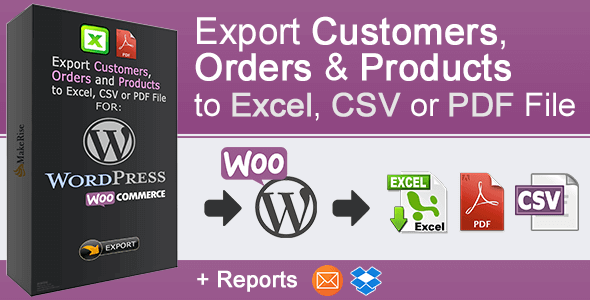
| Version: | 3.11.1 |
| Last updated: | |
| File name: | codecanyon-13046494-woocommerce-orders-and-products-export-3.11.1.zip |
| Developer: | MakeRise |
| Brand: | Codecanyon |
The official version from the developers. Licensed under the GNU GPL for an unlimited number of sites. No license restrictions.
Professional help in solving any technical problems. Support is included in the price. Read the Support Policy.
100% working and safe product. Completely risk-free. 30-day money-back guarantee. Read our Refund Policy.
WooCommerce Orders and Products Export 3.11.1 Details
WooCommerce Orders and Products Export is a WordPress plugin from Codecanyon that allows to get all data about orders or products from your shop in one click. Also you can setup and sorted fields which you need, create template and get daily email report.
This plugin permits you to export Orders, Products and Customers from WooCommerce to Excel, CSV or PDF file. It also provides create and schedule a reports which will send by email or upload to your Dropbox account. WooCommerce Orders and Products Export also provides filter of data by different parameters (Filter of products by status, date, stock and product’s categories; Filter of orders by status, date, time, customers and product’s categories; Filter of customers by role and date).
User friendly interface allows you to export data with the least effort. In addition, the plugin looks great on all devices without custom coding needed for each device or screen size.
This plugin gives you a great selection of features, here are only main of them:
- Quick installation and setup.
- Export all data about products, orders and customers.
- You can get all products and variations of products in one file.
- Use the flexible filter for data.
- Ability to get each product from order in separate row.
- Easy to change the order of columns.
- Allows you to modify the title of columns.
- Export data to Excel, CSV and PDF file.
- Ability to set the separator for CSV file.
- Ability to choose the page size and orientation for PDF file.
- Possibility to save profile (template).
- Easily Download Profiles in 1 click.
- Send report by email or upload to your Dropbox account.
- You can setup a daily or weekly, monthly email report.
Supported plugins
- Advanced Custom Fields.
- Fancy Products Designer.
- WooCommerce TM Extra Product Options.
- WooCommerce Checkout Field Manager.
- WooCommerce Checkout Add-Ons.
- WooCommerce Product Add-ons.
- WooCommerce Delivery Slots.
- WooCommerce Precious Metals.
- WooCommerce Sequential Order Numbers.
- WooCommerce Tab Manager.
- WooCommerce Variation Details on Page Product.
Why choose us? How is WPNULL different from other sites?
How to download WooCommerce Orders and Products Export 3.11.1?
In order to download WooCommerce Orders and Products Export you need to register on the website and top up your points balance. Before making a purchase, please read our terms and conditions on this page: https://wpnull.org/en/terms.
After registering and refilling your points balance you need to go to the product page and click Download for x points and Download button one by one. After that the download will start automatically via a direct link. The download link will be available within 5 days after purchase.
Please note, our site has a point system and we don't have any hidden or recurring fees, so you are purchasing the current version of the digital product without the option of a free update. If you need a product updates in the future, you can always download them using your point balance.
If you need help, please read the answers to popular questions on this page first: https://wpnull.org/faq. To get technical support or any other help on the product you can create a support ticket on the site: in the main menu Support - Submit Ticket.